Photographs: google.com/nexus/5 Reviews42.com
Android 4.4 KitKat adds a bunch of new features this time around, some more obvious and talked about than others, but there’s no denying the excellent range of functionality on display here.
The Google Nexus 5 is set to go on sale soon in India, but the reception across the world has been nothing but positive. With the amount of excellent technology and the value for money the device provides, it’s almost easy to overlook the fact that it arrives with the first major overhaul of Android in a long time.
Though there is support for third party Cloud storage apps and improved Google Now contextual cards, these are our picks for the top 10 features of Android 4.4 KitKat.
1. Resolution switching through adaptive playback
A minor but important new feature: When watching videos, the video quality may tend to fluctuate between different resolutions. Rather than exiting the video and returning to it in HD mode, the video will now automatically increase its quality and resolution on the fly.
Think YouTube, when you switch between different view modes and how it increases its resolution in response and you'll get a fair idea.
Goodbye, Apple! 10 reasons why Android 4.4 KitKat ROCKS!
Reviews42.com
2. Choose your own launchers easily
If you're a little disoriented with Android 4.4 KitKat and prefer to return to a more comfortable custom launcher, you can now easily switch to it without much hassle. Simply swipe down from the top to bring up the Notifications bar and head to Settings.
While here, click on Home and it will bring up the different launchers that can be selected. Simply choose your launcher of choice and you're good to go.
Reader Invite
Are you a gadget/gaming wizard/afficianado? Would you like to write on gadgets, gaming, the Internet, software technologies, OSs and the works for us? Send us a sample of your writing to gadgetsandgaming@rediffmail.com with the subject as 'I'm a tech wizard/afficianado' and we will get in touch with you.
Goodbye, Apple! 10 reasons why Android 4.4 KitKat ROCKS!
Reviews42.com
3. Screen recording
Suppose you want to demonstrate something that's happening on your device. You might need to resort to using a mirror or utilising another camera to capture what's happening on your screen. But now, Android 4.4 KitKat supports screen recording, allowing you to record whatever actions are happening on screen. Videos will be recorded in MP4 format and while it may not be accessible from the outset, it's there to be utilised.
Reader Invite
Are you a gadget/gaming wizard/afficianado? Would you like to write on gadgets, gaming, the Internet, software technologies, OSs and the works for us? Send us a sample of your writing to gadgetsandgaming@rediffmail.com with the subject as 'I'm a tech wizard/afficianado' and we will get in touch with you.
Goodbye, Apple! 10 reasons why Android 4.4 KitKat ROCKS!
Reviews42.com
4. Photo editor
With all the image editing tools online, it's hard to decide which one to opt for right off the bat. So why not use KitKat's simplified Photo Editor and adjust images in the meantime?
You can adjust highlight, shadows, contrast and add effects such as vignettes to the overall image. Yes, you could easily just send these images to Instagram and let it choose something. But if you're offline and need a quick solution, the Photo Editor works great.
Reader Invite
Are you a gadget/gaming wizard/afficianado? Would you like to write on gadgets, gaming, the Internet, software technologies, OSs and the works for us? Send us a sample of your writing to gadgetsandgaming@rediffmail.com with the subject as 'I'm a tech wizard/afficianado' and we will get in touch with you.
Goodbye, Apple! 10 reasons why Android 4.4 KitKat ROCKS!
Reviews42.com
5. Scrub through songs on lock-screen
You can now skip through songs on the lock-screen but even better, you can now scrub through songs to get to the parts you like. The lock-screen even features the song's album art, giving it a better aesthetic appeal than what we're used to. But more than anything else, you don't have to worry about unlocking your phone in order to scrub through songs any more.
Reader Invite
Are you a gadget/gaming wizard/afficianado? Would you like to write on gadgets, gaming, the Internet, software technologies, OSs and the works for us? Send us a sample of your writing to gadgetsandgaming@rediffmail.com with the subject as 'I'm a tech wizard/afficianado' and we will get in touch with you.
Goodbye, Apple! 10 reasons why Android 4.4 KitKat ROCKS!
Reviews42.com
6. Loudness enhancer for calls and recordings
Similar to what we've seen on Samsung devices, Android 4.4 KitKat allows you to set up a custom profile for modifying the EQ settings and enhancing your audio for phone calls and voice recordings. It's highly useful, especially in noisy areas.
Call reception will of course depend on your signal and what not, but you shouldn't have a problem being heard.
Reader Invite
Are you a gadget/gaming wizard/afficianado? Would you like to write on gadgets, gaming, the Internet, software technologies, OSs and the works for us? Send us a sample of your writing to gadgetsandgaming@rediffmail.com with the subject as 'I'm a tech wizard/afficianado' and we will get in touch with you.
Goodbye, Apple! 10 reasons why Android 4.4 KitKat ROCKS!
Reviews42.com
7. Unlimited home screens
Whereas previous Android devices were limited in the number of home screens you could decorate with shortcuts, folders and widgets, Android 4.4 KitKat now allows you to have as many home screens as you want.
Granted, it would get a little difficult to reach every single function you want. But between not having the feature and needing it or needing it and not having it, we'd go with the latter.
Reader Invite
Are you a gadget/gaming wizard/afficianado? Would you like to write on gadgets, gaming, the Internet, software technologies, OSs and the works for us? Send us a sample of your writing to gadgetsandgaming@rediffmail.com with the subject as 'I'm a tech wizard/afficianado' and we will get in touch with you.
Goodbye, Apple! 10 reasons why Android 4.4 KitKat ROCKS!
Reviews42.com
8. Hands-free voice commands
Perhaps the biggest addition to Android 4.4, you can now wake up your device using the words ‘OK Google’ and casually ask it questions.
This function has been further enhanced to allow Android to ask questions of you, such as when it needs to clarify which of two contacts with the same name it needs to call. If you've ever wanted to use your phone without needing to unlock it or taking it out of your pocket, this is pretty nifty.
Reader Invite
Are you a gadget/gaming wizard/afficianado? Would you like to write on gadgets, gaming, the Internet, software technologies, OSs and the works for us? Send us a sample of your writing to gadgetsandgaming@rediffmail.com with the subject as 'I'm a tech wizard/afficianado' and we will get in touch with you.
Goodbye, Apple! 10 reasons why Android 4.4 KitKat ROCKS!
Reviews42.com
9. Perform caller ID using Google Search
If you receive a call from a mysterious number that you haven't saved, Android will do a quick search for the number using Caller ID and attempt to identify it. How accurate it can be depends on whether the number is available in Google Search, but it is a great way to identify businesses, services and other parties that are trying to contact you.
Reader Invite
Are you a gadget/gaming wizard/afficianado? Would you like to write on gadgets, gaming, the Internet, software technologies, OSs and the works for us? Send us a sample of your writing to gadgetsandgaming@rediffmail.com with the subject as 'I'm a tech wizard/afficianado' and we will get in touch with you.
Goodbye, Apple! 10 reasons why Android 4.4 KitKat ROCKS!
Reviews42.com
10. QuickOffice inside
QuickOffice is one of the better word processing apps you can find on the Google Play Store. Since Google has purchased it, it's been looking to implement it with the main interface. We'll see how this plays out in the long run but this means you'll be able to create word documents and spreadsheets right off the bat without having to download any third party apps.
Google Keyboard Now Supports Emojis
This may seem like a minor addition but considering the popularity of emojis these days, it's a neat nod by Google to implement the same into the default keyboard. If you like exchanging fun little animated emoticons between friends, then Android 4.4 KitKat will work for you.
Reader Invite
Are you a gadget/gaming wizard/afficianado? Would you like to write on gadgets, gaming, the Internet, software technologies, OSs and the works for us? Send us a sample of your writing to gadgetsandgaming@rediffmail.com with the subject as 'I'm a tech wizard/afficianado' and we will get in touch with you.

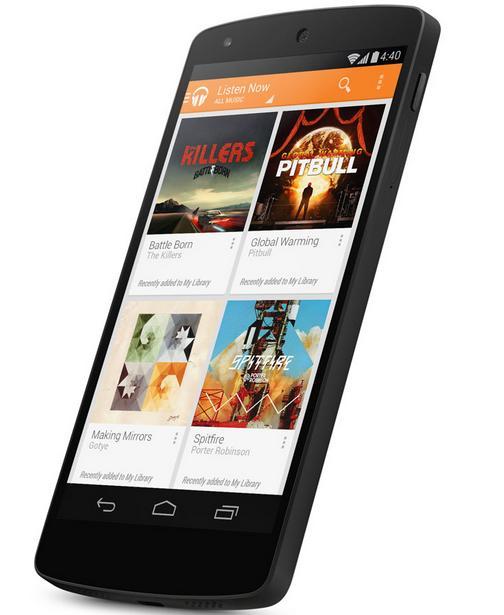

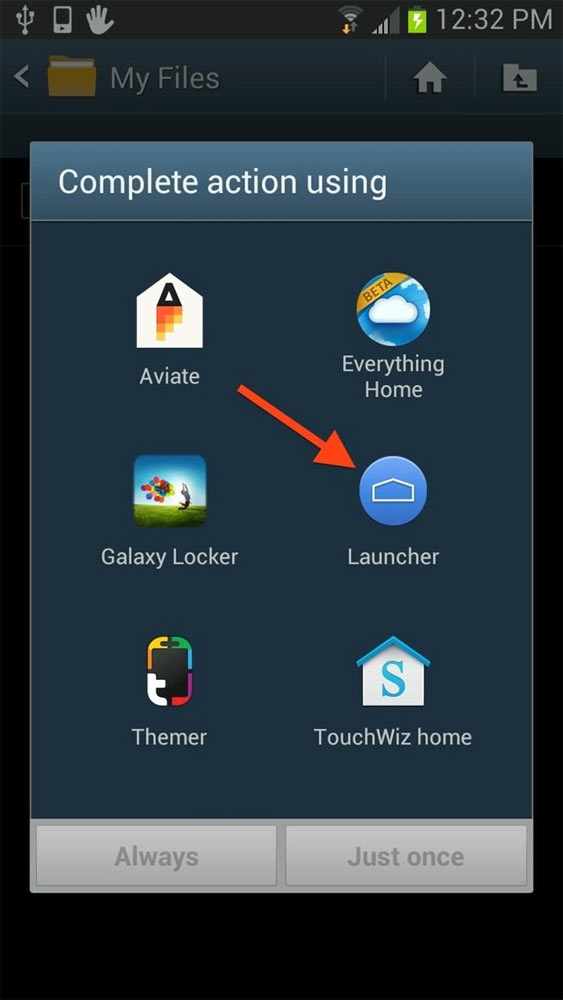

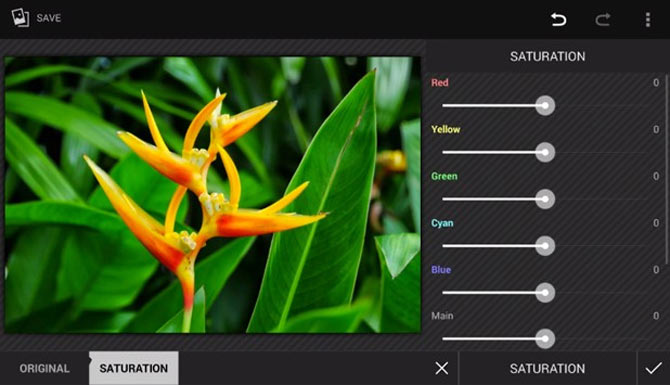
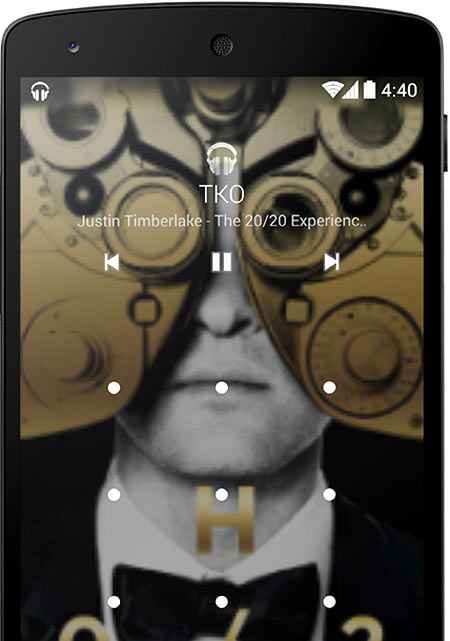
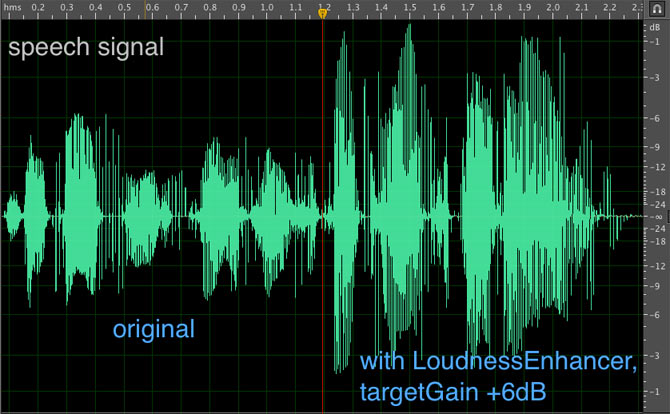
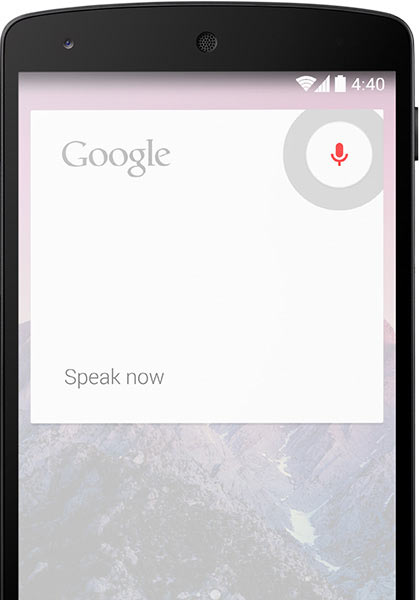
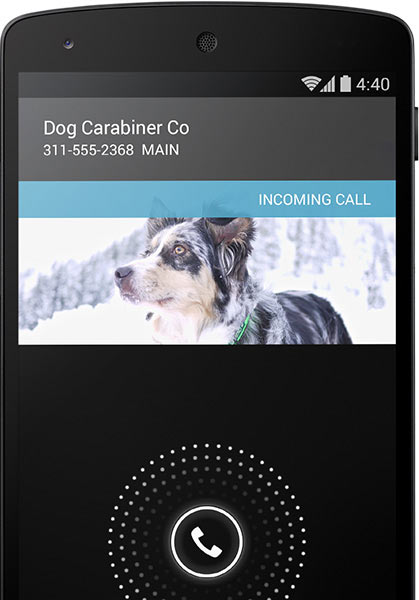
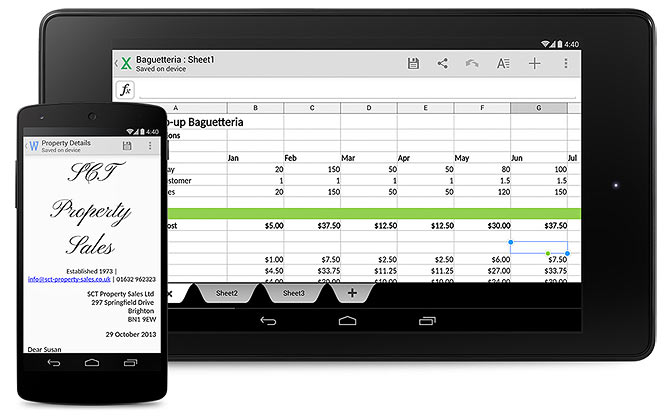
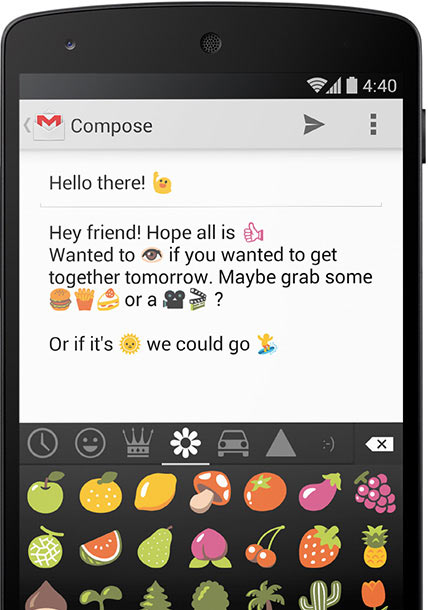
Comment
article