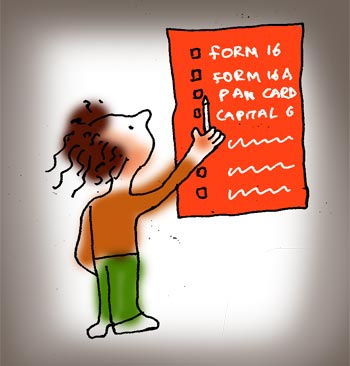
Can't believe you can file your income tax return without Form 16? Read this...
There are many employers who do not provide Form 16 to their employees due to several reasons. One of the reasons is that their total income is less than the exemption limit. But, there are instances where the income is more than the exemption limit and still the employee does not receive Form 16. Therefore, people who require filing their income tax returns (ITR) find it difficult.
Here's how taxpayers can file their ITR in 8 simple steps if they don't have Form 16 with them.
Step 1: Compute your salary income
Collect your monthly salary slips and compute total salary for the year. You can also verify the amount with the amount credited in your bank statements. You must note that the salary that you receive is after deducting the tax at source, Provident Fund, pension fund, etc. but, you should not consider the net figure.
Instead, gross salary should be calculated for reporting it in ITR. Also, note that the employer's contribution to PF should not be clubbed while calculating the salary in this step as it is exempt under Section 10(11).
An employee receives many types of allowances in the form of salary while some allowances such as conveyance allowance, medical allowance, HRA, etc. are exempt from income tax while dearness allowance is completely taxable. Hence, the IT Department allows you to deduct the exempt allowances from salary to arrive at the figure of taxable salary.
Example: If you receive a conveyance allowance of Rs 12,000, as per the IT rules, Rs 800 per month (Rs 9,600 per annum) must be exempted and the remaining is taxable. Similarly, if you receive a medical allowance of Rs 20,000, it is exempted to the extent of Rs 15,000 and the remaining Rs 5,000 is taxable.
For HRA, lower of the following is exempted and the remaining is taxable:
- Actual HRA received
- 40 per cent of basic salary
- Rent paid: 10 per cent of basic salary
The amount that you received after deducting exempt allowance is taxable salary. This figure must be reported in return as income under the head salary.
Step 2: Income from house property
If you are the owner of any house property and if it is let out, then you must report the rent received in your ITR. The rent received is your income from house property. Similarly, if you have paid any interest on housing loan, then you can adjust it in your house property income as per the procedures of IT law. The net figure has to be reported as income from house property. Note that you can claim 30 per cent as standard deduction in case of rental income and you are also allowed to deduct municipal tax amount on your name with respect to property for which the rent is received.
Step 3: Compute your income from other sources
You must calculate your income from other sources that include interest on bank deposits, RDs, FDs, income received as gift, commission, etc. You can refer your passbook and Form 16A (if any) for information about the sources of income (if any). Aggregate all the sources of income and report it under the head income from other sources while filing your ITR.
Step 4: Calculate capital gains
You must report the capital gains (if any) from the sale of mutual funds, shares, flat, land, etc. In case of profit from the sale of shares, you can get the profit and loss statement from your broker and based on that, you can report short term and long term capital gains.
Step 5: Claim tax benefits
It's time to claim tax benefits which are available under various sections especially Section 80. You can claim investments made under NSC, LIC, tuition fees, PPF, and repayment of principal of housing loan under section 80C. Similarly, donations made to charitable institutions can be claimed under section 80G, and payment made towards premium of medical insurance policy can be claimed in section 80D. Therefore, compile all this information of tax saving investments diligently, so that you don't miss out any chance of tax benefits.
After compiling all these tax benefits, report them under proper heads in ITR.
Step 6: Calculate income tax
Sum up all the income calculated in steps 1 through 4 and subtract the deductions as listed in the step 5. The resultant computation will be taxable income. Now, calculate income tax on this taxable income using the IT slab rates for financial year 2014-15.
Step 7: Claim credits for TDS and advance tax and check Form 26AS
As you have not received Form 16 from your employer, you must verify Form 26AS to know about the TAN and TDS deducted by your Employer (if any). Form 26AS, tax credit statement, shows all the income tax deposited by you or on your behalf to the IT Department. The details in Form 26AS must match with the details of all the TDS certificates issued to you by your employer or bank. However, if there is any kind of mismatch, then you might have a difficult time to get your tax refund. In such case, you must immediately contact your employer or bank to rectify, as failing to take corrective actions will disqualify you of any tax credits.
While filing the ITR, it is mandatory to specify the TAN and TDS deducted by the deductor. For advance tax, challan serial number, BSR number of the bank, date, amount, etc. is mandatory. If you get any tax liability, you will end up paying the short fall amount and if there is a refund due, you will receive refund amount directly to your bank account.
Step 8: E-file ITR
Now you are all set for filing tax return. You can now visit the online tax filing sites which assist in e-filing of IR.
Illustration: Dominic Xavier/Rediff.com

mytaxcafe.com helps people e-file their income tax returns







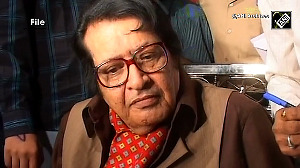


 © 2025
© 2025