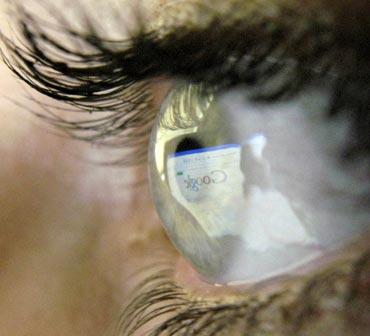 Read on to learn more about the causes, symptoms and how to prevent it.
Read on to learn more about the causes, symptoms and how to prevent it.
With most youngsters spending long hours seated at the computer, it's not surprising that they end up grappling with a number of health issues as a result.
And one such issue, a rather serious one, is Computer Vision Syndrome -- a condition with a complex number of symptoms relating to eye and posture.
A growing number of computer users is suffering from CVS due to incorrect posture when sitting in front of a machine for long hours, and the failure to care for one's eyes in the appropriate manner. The computer screen forms images with pixels rather than solid images which the eyes are used to. The pixel needs extra focus to form an image and thus the effort. Other problems associated with the condition are lower back pain, neck pain, headaches, wrist pain etc.
Here is a look at the main causes of CVS:
- There is a differences in the reaction of the eyes and the brain while reading characters on the monitor screen. Printed pictures and letters on a newspaper or magazine are fixed with high contrasts and well-defined edges. But the images and written pages on the screen do not have these as they are not fixed; they also tend to be brighter at the centre and of a lower intensity around the edges.
- Your eyes do not maintain a focus on the screen with these images. Instead, they drift out to a point called the resting point of accommodation. They then strain too much to regain focus. This continuous flexing of the eyes and focusing of the eye muscles creates fatigue and a burning, tiresome feeling.
- People who wear bifocal lenses have a problem viewing the upper and lower halves of the screen. This causes them to view both parts by looking up and down, adjusting their head and neck as they do so. This is a painful exercise and can lead to CVS.
- When you suffer from CVS, you do not blink enough -- you tend to open your eyes wide. The lighting of the office and/or natural diffused sunlight falling on the screen may cause a glare and reflection on the monitor.
What you can do
Although it's a fairly common problem, you can curb CVS to a great extent by following a few simple tips:
- Take a break several times every hour. Take a look at your surroundings at varying distances from the computer. You may look at a scene outside the window or objects hanging on the wall inside. Take a break of about 15 minutes per hour.
- To avoid the glare and reflections on the monitor, position the computer side-by-side with windows, not against or behind the window light.
- Adjust the contrast of the monitor for comfortable viewing -- it should be placed below eye level.
- Adjust the curtains/blinds in your room so that the sunlight is away from the screen and your eyes. The overhead lights should be of minimum brightness. A table lamp, if any, should not cause reflection on the monitor or shine into your eyes.
- You may attach a glare-blocking hood or glare filter to your monitor.
- The mouse and keyboard should be placed below elbow level, preferably on an extension board.
- The monitor should be placed a little lower for easy reading, just like in book reading.
- Bifocal lens users can go in for progressive lens.
Exercises to guard your eyes
- For every 20 minutes on the computer, make a shift to see objects at a 20 foot distance. Look at the objects for 20 seconds.
- Blink 20 times for every 20 minutes of working on the computer.
- Take a break once every hour when working on your computer.
Photograph: Darren Staples/Reuters











 © 2025 Rediff.com -
© 2025 Rediff.com -