Checked your e-mail lately? If so, you probably had to sift through a nasty pile of spam. Depending on whom you ask, the volume of unwanted junk messages ranges from 75 to 95 percent of all e-mail, much of it generated by so-called botnets -- networks of otherwise innocent computers infected with malicious code that allows online miscreants to send spam with little fear of being caught.
The epidemic has spawned its own swarm of antispam products, many of which are bundled with antivirus software, content filters, and other tools. Here are six products that will help ease your spam burdens. But be warned: You shouldn't expect to get rid of spam entirely. It is nothing if not slippery.
1. Best for. . . Keeping your costs down
What it is: A free spam filter from the Apache Software Foundation, a group that supports Apache's open-source software.
What's cool: SpamAssassin runs on virtually all platforms and is relatively easy to upgrade as open-source developers build new features for it. The application's designers pioneered the wide spectrum approach to spam fighting, which foils spammers by using many overlapping methods to determine whether an e-mail is legitimate. Barracuda Spam Firewall 300 Where Van Halen Buys Headphones Slideshow: Headphones of the Stars
Drawbacks: Upgrades are easy, but the initial implementation can be tricky. You'll probably need an open-source-savvy systems administrator to hook up SpamAssassin to your e-mail system. Some users may need to buy a separate server on which to run the program.
Price: Free
2. Best for. . . Easy setup
What it is: A network appliance that fits into your server rack. It comes equipped with 12 different software tools and can protect your entire network.
What's cool: In addition to spam, Barracuda's software tools fight viruses, phishing, and spoofing attacks (that's when spammers send bogus messages from what appear to be real e-mail addresses). Some rivals charge extra for such comprehensive protection. Plus, Barracuda's program is easy to install, even for nontechies, and doesn't require you to change your e-mail configuration.
Drawbacks: In a recent survey of antispam products, the tech consultancy Gartner describes Barracuda's customer service as spotty, suggesting that the service's growth is outstripping its support department.
Price: $1,999, plus an annual $399 fee for software updates
3. Best for. . . Waging war on multiple fronts
Symantec Mail Security Enterprise Edition
What it is: A suite of computer security tools from the market leader in spam filtering.
What's cool: This is probably the most accurate spam detection
Drawbacks: The cost, especially if you want to buy one or more security tools à la carte. If you are starting from scratch, buying a whole suite at a discounted price makes sense. But if your company already operates an antivirus tool or network appliance made by another provider, Symantec is basically trying to compel you to rely entirely on Symantec.
Price: If you buy the whole suite, the cost is $2,030 for 50 users, $2,805 for 100 users, and $13,695 for 1,000 users.
4. Best for. . . Preserving your good name
What it is: A network appliance that blocks spam and foils botnets.
What's cool: Unlike other filters, IronPort stops spam before it hits your network, limiting the fallout from denial-of-service attacks. And its "reputation rating" system rates all incoming and outgoing e-mail; if your reputation score is falling, it may be a sign that spammers have hijacked your servers. (To check your score, go to www.senderbase.org.)
Drawbacks: If you have fewer than 50 users, this is probably more spam-fighting firepower than you need, unless your business produces large volumes of e-mail. Plus, Gartner says that small businesses may find the product difficult to integrate into their existing infrastructure.
Price: $2,639 for hardware, support, and updates for up to 100 users.
5. Best for. . . Making sure your outbound mail works
LashBack CAN-SPAM Compliance Monitor and Resolution Service
What it is: A Web-based service that audits e-mail to make sure it complies with federal guidelines concerning e-mail marketing.
What's cool: You don't want to be perceived as a spammer by the filters of current or potential clients. LashBack lets you check your reputation against databases of known spammers. Better yet, you can use it to monitor the output of any external e-mail marketing firms that you hire.
Drawbacks: The database that underlies LashBack's compliance engine only contains messages from Microsoft Outlook and Outlook Express, which limits the set of data it uses to track spam.
Price: Starts at $1,000 a month.
6. Best for. . . Offloading the problem
What it is: A Web-based service that loops your e-mail through its servers, filtering out the spam before forwarding legitimate messages to and from you.
What's cool: Postini filters both incoming and outgoing messages and guarantees that you will not get a virus. You can set your own controls for what content to filter. And users can log in and check whether Postini accidentally ate an e-mail they need to see or send.
Drawbacks: The company isn't eager to provide adequate customer support for companies with fewer than 10 employees. And as with any outsourced tool, your company must give up some measure of control in exchange for getting rid of e-mail headaches.
Price: There is a $500 setup fee; after that, the price is $3 per month per user.





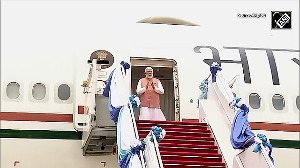
 © 2025
© 2025