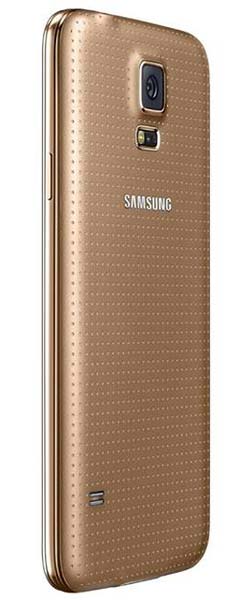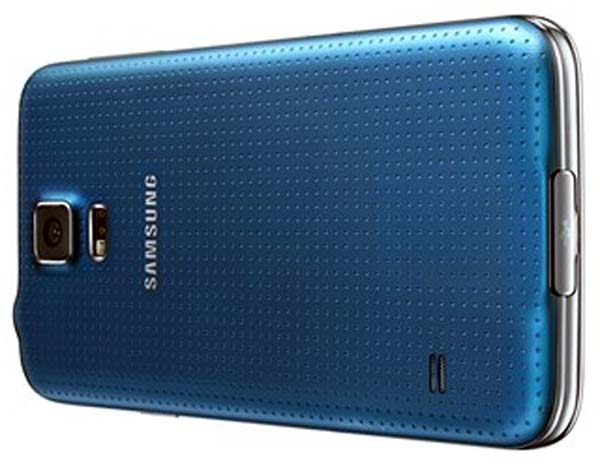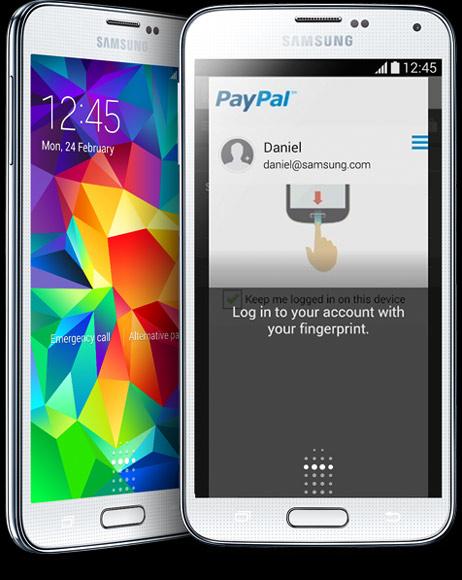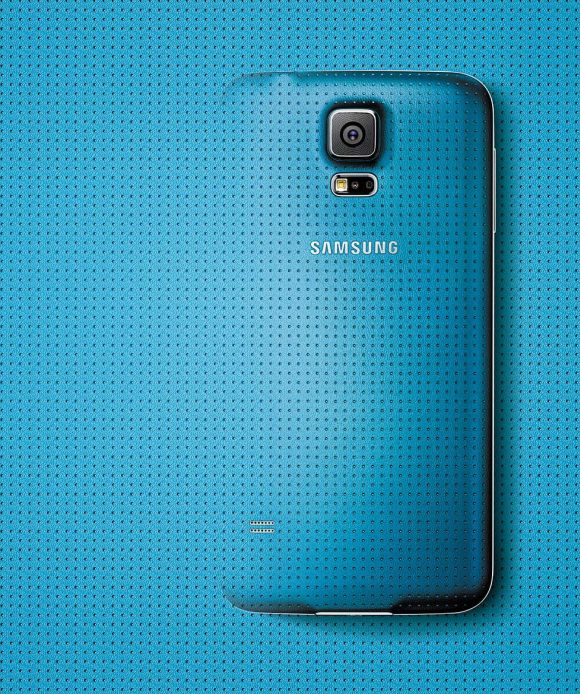| « Back to article | Print this article |
Review: Galaxy S5 is among the best smartphones of the year
One of the biggest upgrades of the S5 over the S4 has been the introduction of a fingerprint scanner below the Home key.
The latest device from Samsung has the punch to be counted among the top smartphones of the year.
With annual flagship refreshes of nineteen-to-a-dozen brands, times have become pretty hectic for reviewers.
It’s that time of the year again and we start off with the Galaxy S5, one of the most awaited phones at this year’s Mobile World Congress.
Click NEXT to read more…
Review: Galaxy S5 is among the best smartphones of the year
Feel and design
While most other manufacturers have jumped on to the unibody bandwagon (first popularised by Apple), Samsung has refused to budge yet again.
Yes, the S5 sports a removable back cover and battery, with expandable storage.
And, it’s waterproof and shockproof to boot.
Click NEXT to read more…
Review: Galaxy S5 is among the best smartphones of the year
The back cover sports a patterned look, provides an easy grip and fit nicely in my hand.
There were just two concerns with a removable back cover. One, the cover needs to be fixed back firmly (and the phone software does warn one about it) so there are no gaps and the phone stays waterproof.
Two, it would have been nice if the microSIM slot was spring-loaded.
Click NEXT to read more…
Review: Galaxy S5 is among the best smartphones of the year
The 16-megapixel (MP) back camera has the LED flash placed right below it, with the Samsung logo just below.
The single speaker grille is present just above the bottom-left edge.
Click NEXT to read more…
Review: Galaxy S5 is among the best smartphones of the year
The S5 - like its predecessor, the S4 - has the power/lock key on the right and the volume rocker on the left.
The familiar physical home button stays just below the 5.1-inch screen. The form factor of the S5 is similar to the S4, yet it sports a bigger screen because of a slimmer bezel on the sides of the screen.
Click NEXT to read more…
Review: Galaxy S5 is among the best smartphones of the year
The front camera and sensors are to the right of the earpiece grille, while the notification LED is to the left.
The bottom edge sports the microUSB (supporting USB 3.0) port, which is covered with a flap, to protect the innards from water and dust.
Click NEXT to read more…
Review: Galaxy S5 is among the best smartphones of the year
Considering that one would need to access the phone regularly, it is a pain opening the flap, especially if you’ve clipped your nails recently.
The top edge of the phone sports the headphones jack and infra-red port, which helps the phone to be used as a remote.
Click NEXT to read more…
Review: Galaxy S5 is among the best smartphones of the year
The essentials
Start the S5 and one is met with Samsung’s TouchWiz interface, albeit the latest version. Besides the time, date and weather, the lock screen also sports the pedometer (showing the number of steps you’ve walked) and a camera shortcut, which takes some getting used to.
I normally prefer Google’s stock interface but I quite liked the one the S5 sports. Of course, one needs to get used to it - for example, the settings being divided neatly under various heads with colourful, yet classy, icons - not once did I experience any lag or feel the interface was clunky.
Click NEXT to read more…
Review: Galaxy S5 is among the best smartphones of the year
I’ve always been a fan of Samsung’s call menu: Along with the contact details, one can also access the last message sent to the person and has the option of calling as well as sending a message on the same screen.
I was also happy that Samsung has used its own messaging app for texts instead of the default Hangouts app, which is a pain.
Click NEXT to read more…
Review: Galaxy S5 is among the best smartphones of the year
Calls made from the phone were of good quality and we were able to hear the other party even in a noisy environment outdoors.
The stock browser on the S5 has a number of features like Google’s Chrome, such as incognito mode, and loaded pages quite fast on an Airtel 3G connection.
Click NEXT to read more…
Review: Galaxy S5 is among the best smartphones of the year
Key features
One of the biggest upgrades of the S5 over the S4 has been the introduction of a fingerprint scanner below the Home key.
But, unlike the TouchID of Apple’s iPhone 5s, one needs to swipe down with one’s finger in order to unlock the device.
While up to three fingers can be stored in memory, swiping a finger using the phone standing in a crowded place single-handed requires a fair bit of effort and not all such swipes are successful. Once you get the hang of it though, you’ll be swiping right without many false attempts.
Click NEXT to read more…
Review: Galaxy S5 is among the best smartphones of the year
Another big upgrade for the Galaxy S5 was S Health, which, besides a pedometer and other stuff, now bundles in a heartbeat monitor.
One measures the heartbeat by placing one’s index finger over the LED flash. But one needs to stay still to get an accurate reading.
One more new feature is Download Booster, which can combine data connections (that is, 3G and Wi-Fi) to download large files from the internet. While it’s a nifty app, you run the risk of finishing the data limit on your plan in a jiffy, unless you have an unlimited data connection.
Click NEXT to read more…
Review: Galaxy S5 is among the best smartphones of the year
Interface and screen
The new TouchWiz interface retains the drop-down quick access menus, with some additions.
For example, there’s the Toolbox option, which essentially puts a floating widget with access to five oft-repeated programs such as calculator, notes and voice recorder, just a touch away, over other apps.
Click NEXT to read more…
Review: Galaxy S5 is among the best smartphones of the year
On either side of the Home button are the capacitive back key and the multitasking key, which was previously the menu key.
The menu can now be accessed by a long press on this key. These keys, however, do not light up till they are pressed.
Click NEXT to read more…
Review: Galaxy S5 is among the best smartphones of the year
Then there are the power-saving modes — Power saving and Ultra power saving — both of which can turn your device into a greyscale one.
After a particularly hectic day with apps, videos, gaming, music, email, calls and, of course, the omnipresent pedometer app, we were staring at battery life at just nine percent.
Click NEXT to read more…
Review: Galaxy S5 is among the best smartphones of the year
With Ultra power saving mode turned on, we were able to keep the phone alive for nearly three hours (using it sparingly) till we got home.
What is interesting is even in this mode, one could browse websites and tweet.
While both modes really stretch the battery life, it would be nice if they switched on automatically after the battery’s charge dropped below a certain level.
Click NEXT to read more…
Review: Galaxy S5 is among the best smartphones of the year
Samsung has jumped on to the feeds bandwagon with My Magazine, which is essentially its version of Flipboard.
While it was interesting to receive feeds by just swiping right, what wasn’t impressive was the heads under which one was asked to choose feeds.
Delving a bit deeper, we chanced on the familiar Flipboard interface and were finally able to customise the feeds to our satisfaction. HTC’s BlinkFeed, in our opinion, is a better bet.
Click NEXT to read more…
Review: Galaxy S5 is among the best smartphones of the year
The Super AMOLED screen of the S5 is a pleasure to use, both indoors and outdoors, though we did notice it slightly heating up when a lot of apps were running concurrently.
But colours are reproduced vividly and watching videos is easy on the eyes.
With Adapt Display turned on, the screen adapted easily to the prevalent lighting conditions and it was a pleasure to view videos both indoors and outside.
A caveat: Please switch off multi-window mode before watching movies or you won’t be able to watch in full-screen mode.
Click NEXT to read more…
Review: Galaxy S5 is among the best smartphones of the year
Gaming and camera
The powerful specifications of the S5 promises this would be a great gaming device. We weren’t disappointed when we played Subway Surfer and Asphalt 8 Airborne, which looked especially nice on the brilliant screen.
But when we played Real Racing 3, we faced a little bit of lag. A quick reboot and we were back to the optimum level.
Click NEXT to read more…
Review: Galaxy S5 is among the best smartphones of the year
The Isocell camera is better than the S4 and captures photos in vivid detail. As touted, the autofocus is quite fast and we were able to capture some pretty fast-moving objects.
However, the camera takes a pretty long time to fire up. The Selective Focus function is something of a hit and miss, as the processor takes long to process the image. In extremely low light, photos clicked were just right using HDR mode.
Click NEXT to read more…
Review: Galaxy S5 is among the best smartphones of the year
Battery life
The S5 comes with a better battery, a more efficient processor and a better but bigger screen than the S4.
Thus, with regular use, the battery should last through the day. In case you see battery life dropping drastically, switch off a few apps or switch on a power saving mode; it will last you till the next recharge, with judicious use. Road warriors, of course, have the option of carrying a spare charged battery.
Click NEXT to read more…
Review: Galaxy S5 is among the best smartphones of the year
Verdict
The Galaxy S5 checks all boxes for a flagship device and then some more. It will definitely be counted as one of the best phones of this year and if you want the best-in-class phone among Androids, you have the option of picking this or the similarly priced HTC One M8.
If you are a die-hard Samsung fan and can do with last year’s technology, the Galaxy S4 makes for a better value proposition. But, if price is of no concern, go for the beast at Rs 54,000.
SAMSUNG GALAXY S5
Price: Rs 54,000
Screen: 5.1-inch, 1,920x1,080 pixels, Super AMOLED
Weight: 145g
OS: Android 4.4.2 (kitKat)
RAM: 2GB
Processor: 1.9GHz quad + 1.3GHz quad
Memory: 16GB internal, expandable via microSD up to 128GB
Camera (rear/front): 16MP with LED flash/2MP
Battery: 2,800mAh