Photographs: Jayanta Shaw/Reuters Abhik Sen
Back in the late nineties, it was fun to be a geek.
The Internet was the new kid on the block, which one accessed after dialling in, using a modem which would make all kinds of creaking sounds to log on.
You had arrived if you had an email address.
Nowadays, it’s difficult to be a geek.
Not only do you need to spend a bomb (or be in the right job!) to be spotted with the latest gadgets, one needs to have an active social life online and be part of the right forums and groups.
All this leaves us with one heck of a problem: Passwords.
Please . . .
The image is used for representational purpose only
Paranoid about passwords' privacy? Use Dashlane
Image: Dashlane is free.And if one is paranoid about privacy, one will need to have unique alphanumeric passwords (which need to be changed at least once a month) for practically every service and activity online.
I wasn’t a stranger to the problem and till about a year back, my most . . .
Paranoid about passwords' privacy? Use Dashlane
Image: A researcher of Hauri, an IT security software company investigating computer viruses, works at a lab of the company in Seoul, South Korea.Photographs: Lee Jae-Won/Reuters
A caveat: If I lost the master password, without which I couldn’t log in to Dashlane, I was locked out of the service (and all my passwords) and would have to reset my account.
Logging in to the service on a Windows PC, I was given the option to import saved passwords from Internet Explorer, Google Chrome and Mozilla Firefox.
But if you have passwords for the same account saved on two different browsers and data from both are imported, you will end up with duplicates (which you have to manually delete).
Dashlane offers to import passwords from rival password managers such as LastPass and KeePass.
Please . . .
Paranoid about passwords' privacy? Use Dashlane
Image: An analyst looks at code in the malware lab of a cyber security defense lab at the Idaho National Laboratory in Idaho Falls, Idaho.Photographs: Jim Urquhart/Reuters
In case one wants to make a backup of the passwords saved, one can do it either as an encrypted archive or as an archive for Excel or CSV files. So, your data stays with you, in your system.
A Security Dashboard constantly analyses your passwords and provides a score, offering useful tips on which passwords need to be changed and why.
Also, during the recent Heartbleed fiasco, Dashlane wasn’t affected by it but did identify the passwords which should be changed.
The programme also installs an extension on your browser and offers to save any new accounts you set up, even offering to generate secure passwords on your behalf, or rating the security of the password you come up with.
Please . . .
Paranoid about passwords' privacy? Use Dashlane
Photographs: Rediff Archives
For saved passwords, the icon of an impala (also Dashlane’s logo) near the password column indicates the programme has a password on offer.
If you have multiple accounts of a single service, say Gmail, you can choose the account you want to log in with. Besides passwords, one can also store secured notes on Dashlane.
In case you don’t like filling up online forms, Dashlane is a godsend.
Once you fill in your details, the programme offers to fill up online forms on your behalf. One can also fill in personal Ids.
Please . . .
Paranoid about passwords' privacy? Use Dashlane
Image: A magnifying glass is held in front of a computer screen in this picture illustration taken in Berlin, Germany.Photographs: Pawel Kopczynski/Reuters
Dashlane offers a digital wallet where you can add credit card details, and also save receipts for online purchases.
It has apps for Android and iOS devices and all passwords can be shared and synced among these devices, if you’re a premium user (plans start at $29.99 a year).
The company claims even if someone were to steal your device, without the master password, there’s no way anyone can have access to your account.
Premium customers can automatically sync their data on Dashlane servers (all forms of data transmission are encrypted), and one can then access the data from a browser (which offers two-factor authentication).
This way, I have all my passwords at my fingertips from any corner of the world.
Please . . .
Paranoid about passwords' privacy? Use Dashlane
Photographs: Rediff Archives
Dashlane version 3, released recently, has two new features -- Sharing Center and Emergency.
With Sharing Center, one can select apps and notes one wants to share with a person or group. Under the Emergency feature, one can add a contact, who needs to be a Dashlane user (the same email is added here).
Once the emergency contact asks to use some information, one gets a notification about it.
One can set a time period from a minimum of three days to three months within which one has to refuse the request.
If one doesn’t respond within the preset time, the emergency contact is automatically granted access to the data.
Please . . .
Paranoid about passwords' privacy? Use Dashlane
Photographs: Rediff Archives
No payment or personal information is shared using these features.
The primary user can revoke the privileges any time.
And only five items can be shared by people using the free version of the software.
At nearly $30 a year for the premium version, Dashlane is a very useful and safe (it was one of the few services to remain unaffected) but expensive tool.
The free version is good enough for most but once you’re hooked to the premium features during the one-month trial, it’s difficult to let go.
Help is at hand -- just invite a friend to try out Dashlane, coax that person into installing it and both of you get a free premium account for six months!


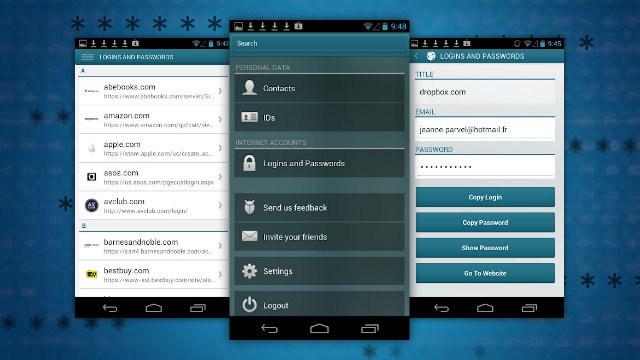
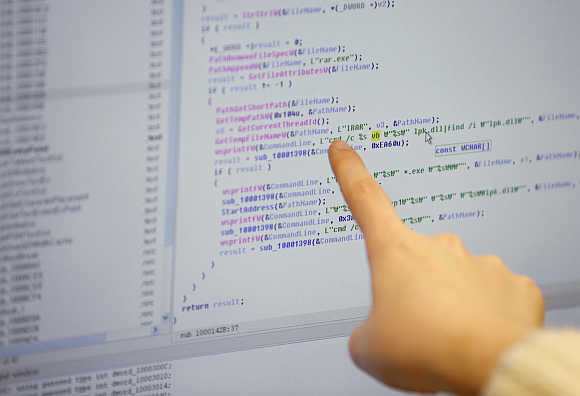



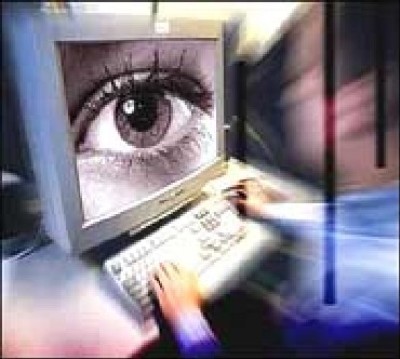


article