Photographs: Courtesy, Asus Abhik Sen
Is it a tab? Is it a phone? Is it a phablet? Faced with these questions I was lost for words. Yet, to protect my reputation as the resident geek, I had to say something.
"Well, it's like this - this is a tablet with which you can make calls," I said rather lamely, as I tried to describe it to a colleague the gadget I was holding next to my face - the ASUS FonePad.
"So what's new? I can make calls with my Samsung Galaxy Tab 2 as well," he replied.
Yes, I had to agree. The FonePad is a me-too device. But before you dismiss, give it a second chance.
A dead ringer
Many before me have said this and many will say it again - the FonePad can be easily mistaken for the Google Nexus 7, which, too, is made by ASUS.
While it may be identical to the Nexus 7 in terms of size, turn it over and one spots the difference.
...
Asus FonePad: For those who seek longer battery life
Photographs: Courtesy, Asus
The metallic finish of the non-removable back cover gives the device a premium feel, though the grip on the rubberised back of the Nexus 7 is better.
The first thing that strikes me is the Intel Atom logo on the back. At the heart of the tab lies a low-powered 1.2 GHz Atom processor.
The top portion on the back has a removable plastic strip just above the rear camera. This encloses the microSIM and microSD slots.
The bottom of the tablet houses the microUSB charging/data port and the headphone port, while the volume rocker and power buttons are on the top left of the device's tapered edge.
The device is comfortable to hold in one hand and light enough to hold for extended periods, but not while it is stuck to the ear.
Jelly Bean skin
We slipped in a microSIM card and turned on the device. The device runs Android Jelly Bean and ASUS has more or less stuck to the stock interface.
...
Asus FonePad: For those who seek longer battery life
Photographs: Courtesy, Asus
They have provided a minimal skin though - which includes floating apps. While these help in providing easy access to commonly used apps, running them in the background tends to slow down the device. I guess the single core processor is to blame.
The tab's drop-down notification bar is a bit different from the stock Android. It has an audio wizard and Wi-Fi settings, besides the traditional settings icon.
One can also easily turn on/off various features such as mobile data GPS and sound from this menu. One can also control the brightness of the tab from a bar below this menu.
Another notable feature is that just like we have profiles in phones, this tab gives access to quick settings from this menu.
Browsing and calling
Browsing over 3G speed as well as Wi-Fi was a cinch, but we did find the absence of the 5 GHz band - usually used to stream media in home networks - missing. And NFC, too, is missing.
...
Asus FonePad: For those who seek longer battery life
Photographs: Courtesy, Asus
Calling wasn't a problem but the speakerphone could have been louder. Using a Bluetooth headset seems a better proposition than sticking a 7-inch thingy to your face (though that works as well). And while doing this, we discovered a couple of problems.
One, the face left nasty marks all over the screen. If we call other screens fingerprint magnets, we should classify the FonePad's screen as a finger- and face-print magnet.
Two, the volume rocker, placed on an edge, is not the easiest to operate, especially for right-handers.
Watch and game
The FonePad's screen was bright and good enough to watch podcasts, but the display took a hit in direct sunlight.
While the screen grew brighter after cleaning the smudges, the reflective nature of the display delivered a below-par experience.
While one can use the device in sunlight outdoors, watching a video or reading something off it could be a challenge.
...
Asus FonePad: For those who seek longer battery life
Photographs: Courtesy, Asus
If you play Angry Birds, the tab won't disappoint but those games which involve heavier processing could disappoint, again thanks to its low-powered processor.
A nifty feature the tab has is ASUS Splendid, which lets one adjust the hue, saturation and colour temperature of the screen.
Camera, music, etc
The FonePad has a 3 MP autofocus rear camera without a flash. Photos ...
Asus FonePad: For those who seek longer battery life
Photographs: Courtesy, Asus
After a full charge we were able to extract heavy browsing, moderate calling, videos, music and light gaming from the device for more than a day (in fact, we got tired of sticking the tab to the ear).
If you'll be on the road for a long time, this device will serve you well, especially with its expandable memory.
Verdict
The long battery life and expandable memory are two big pluses for the FonePad. If you can live with its sub-par camera and limited gaming, the FonePad packs in a punch at its price.
Asus Fonepad specificaions:
Price: Rs 15,999
Screen: 7-inch, 1,280x800 pixel LED backlit IPS
Weight: 340g
OS: Android 4.1 Jelly Bean
RAM: 1 GB
Processor: 1.2 GHz Intel Atom Z2420
Memory: 8 GB, expandable via microSD (up to 32-GB cards supported)
Camera (rear/front): 3 MP /1.2 MP
Battery: 4,270 mAh Li-Polymer



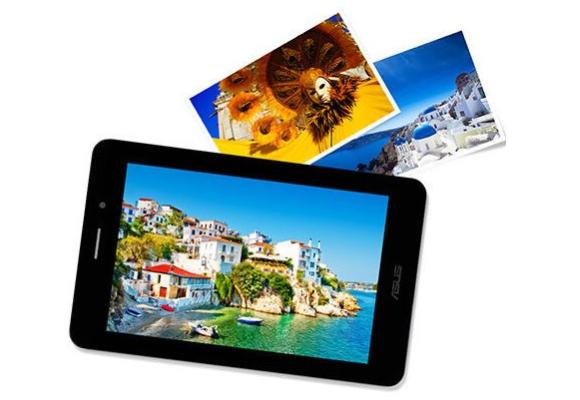
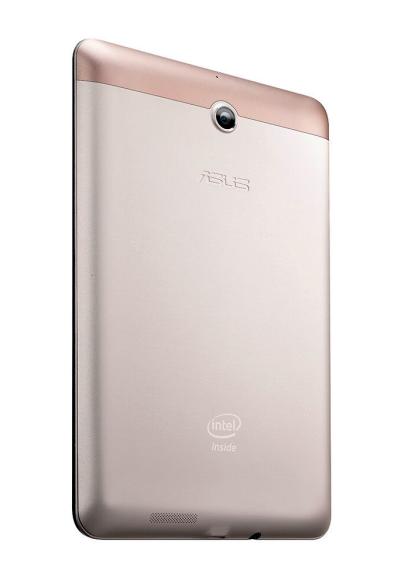



article