 | « Back to article | Print this article |
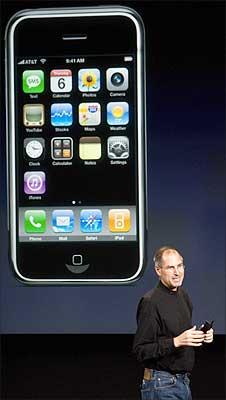 We had just turned off the video cameras after my interview with Mike Cannon-Brookes, CEO of the enterprise-wiki company Atlassian, when Mike pulled out his iPhone. He couldn't wait to start showing me all of the apps he had loaded, screens full of them, which he easily flicked through with his finger.
We had just turned off the video cameras after my interview with Mike Cannon-Brookes, CEO of the enterprise-wiki company Atlassian, when Mike pulled out his iPhone. He couldn't wait to start showing me all of the apps he had loaded, screens full of them, which he easily flicked through with his finger.
The only other person I know whose iPhone usage can match Mike's is my own 14-year-old son, Patrick, who got an iPhone the first day it was available. Patrick has had other devices but has never used them to research topics on Wikipedia or search Google. In fact, Vic Gundotra, a VP of engineering at Google, tells me that people spend far more time using its services on the iPhone than any other mobile device.
Bookings on for new 3G iPhone in India
I've been keeping track of the best iPhone applications, and one night, I asked my more than 18,000 Twitter followers what they use. I got dozens of recommendations within a few hours. This month, there will be many more applications, as programs created with Apple's software-developers' kit become available. So what are my favorite iPhone apps?
News: I am still a Google Reader addict, and so are many of my fans. Reader was mentioned more in my poll than any other app. Another one that came up often was PimpMyNews.com, which turns text blogs into MP3 audio files, so you can listen on the go. Steve Rubel, SVP and director of insights for Edelman Digital and author of the popular Micro Persuasion blog, recommends sportstap.mobi to get up to date on your favorite sports, and I too have found it to be quite good.
Photos: One of the coolest things to do with your iPhone is show off your digital photographs. I recommend SmugMug, which has the best user interface of any photo-sharing site I've seen. If you use the more popular Flickr, then I'd recommend Twitxr.com, although several of my readers also suggested iflickr.wordpress.com.
One problem with both of the Flickr apps: You need to "jail break" your phone to use them, meaning that you'll need some software to unlock your phone for apps not supported by the iPhone or its AT&T network. It's possible that your phone might not work properly after performing this step, although I've had no problems. Still, don't make this move lightly. IJailBreak.com will do the job, but I prefer the more popular ZiPhone.org.
Music: Try SeeqPod.com to find some interesting new music. It works great on my iPhone and is fun to play with. Another one that's popular is MobileScrobbler, which hooks your iPhone up to the Last.fm music service.
Video: Need some entertainment for your next international flight, when you're not connected? Videora offers a free video converter that handles DVDs as well as virtually any Web video -- even YouTube clips.
Social media: My favorite iPhone app is Facebook's (iphone.facebook.com). It's actually faster to add new friends with this than it is with the Web version. If you're also into instant messaging, Meebo.com is my pick; that or iphone.beejive.com are great ways for you to keep in touch with your friends. If you're into Twitter like I am, iTweet.net, PocketTweets.com, and Hahlo.com all let you use Twitter on your iPhone. I'm partial to Hahlo because the interface shows me more of the conversation.
Backup: One utility that I'd put on every iPhone is DataBinge.com Time Capsule. It remotely backs up your contacts, data, call history, calendar, and a ton of other stuff, so if your device gets stolen or dies, you can get everything back very easily.
For more, check out Apple's fairly good list at apple.com/webapps/index.html or iPhoneAtlas.com, a great site that also rates the programs. With even more apps on the way, it's time to soup up your iPhone and become both more productive and entertained.
Apple CEO Steve Jobs speaks at the Apple headquarters in Cupertino, California. | Photograph: David Paul Morris/Getty Images