Photographs: Apple.com
Apple reveals its new operating system and here's how different it is from competition.
For all the praise that the iPhone and iPad get, one thing has been suitably stagnant about the devices from Apple: the interface. Apple's iOS, while a great all-round interface for smartphones and tablets, hasn't seen a significant change in the years since its introduction. We've seen some new tacked on functions, and expanded capabilities but a true visual and functional overall has yet to be seen.
Until now, that is.
Apple's new designer for the interface Jony Ive has stated that iOS 7, the next update, will be changing things and making them more different than we ever could have hoped. How different are they? Check out the 10 newest features of iOS 7.
iOS 7: Top 10 New Features
Photographs: Apple.com
A cleaner interface
There has been a lot of talk about iOS 7 being a lot more streamlined and “flatter” in terms of how the icons and menus are presented. But this also extends to the new Lock Screen: Now, the Swipe to Unlock option is semi-transparent on top of your wallpaper.
No black bars lining the top and bottom with iOS 7.
This semi-transparent nature extends to the keyboard, which allows you to view whatever is underneath it. The practice of making some apps physically similar to their real world counterparts is also gone, and apps like Notes and Calendar have been suitably revamped as well to look cleaner.
Reader Invite
Are you a gadget/gaming wizard/afficianado? Would you like to write on gadgets, gaming, the Internet, software technologies, OSs and the works for us? Send us a sample of your writing to gadgetsandgaming@rediffmail.com with the subject as 'I'm a tech wizard/afficianado' and we will get in touch with you.
iOS 7: Top 10 New Features
Photographs: Apple.com
Report to the Control Center
One of the most obvious new features, Control Center allows you to pull up a tray full of options that can be accessed from the Lock Screen itself. Think of it like Android’s Notifications tray.
However, here you can change brightness, access music and the camera, and even use a flashlight. Connectivity options like Wi-Fi and Bluetooth can also be tinkered with in the Control Center.
Reader Invite
Are you a gadget/gaming wizard/afficianado? Would you like to write on gadgets, gaming, the Internet, software technologies, OSs and the works for us? Send us a sample of your writing to gadgetsandgaming@rediffmail.com with the subject as 'I'm a tech wizard/afficianado' and we will get in touch with you.
iOS 7: Top 10 New Features
Photographs: Apple.com
Multi-tasking improved
Earlier iOS additions featured multi-tasking in a pseudo form. But with iOS 7, for perhaps the first time, we finally get true multi-tasking capabilities. This extends to all third party apps, so you don’t need to worry about whether that latest app is optimised or not.
Just press the Home Button twice and you’ll get a new, improved interface.
It’s not yet confirmed if there will be Live Previews for the same, though the interface seems capable of such.
Reader Invite
Are you a gadget/gaming wizard/afficianado? Would you like to write on gadgets, gaming, the Internet, software technologies, OSs and the works for us? Send us a sample of your writing to gadgetsandgaming@rediffmail.com with the subject as 'I'm a tech wizard/afficianado' and we will get in touch with you.
iOS 7: Top 10 New Features
Photographs: Apple.com
AirDrop to Sender (and Receiver)
Airdrop is the answer to NFC that Apple has been lacking with each successive iPhone update.
However, you won't need to use NFC at all -- you share documents, you just have to tap on their name and it will be sent. This is supported on all current generation iPhones and iPads, including the iPad Mini.
We gather that it works based off of iCloud syncing, given how all of one's devices are linked to the Cloud now a la Dropbox style.
Reader Invite
Are you a gadget/gaming wizard/afficianado? Would you like to write on gadgets, gaming, the Internet, software technologies, OSs and the works for us? Send us a sample of your writing to gadgetsandgaming@rediffmail.com with the subject as 'I'm a tech wizard/afficianado' and we will get in touch with you.
iOS 7: Top 10 New Features
Photographs: Apple.com
Revamped camera mode
Taking a page out of the Samsung Galaxy S4’s improved camera features, iOS 7's new camera mode lets you quickly change between different camera modes.
Simply swipe between the different modes, rather than having to open a settings menu -- even Filters have been provided to give your image a bit more oomph.
Photos also mark a new path for the Gallery, and allow you to search for different images with different criteria such as location and date. Also, whether it’s with iCloud or using AirDrop, it’s even easier than before to instantly transmit pictures and video to friends.
Reader Invite
Are you a gadget/gaming wizard/afficianado? Would you like to write on gadgets, gaming, the Internet, software technologies, OSs and the works for us? Send us a sample of your writing to gadgetsandgaming@rediffmail.com with the subject as 'I'm a tech wizard/afficianado' and we will get in touch with you.
iOS 7: Top 10 New Features
Photographs: Apple.com
Say hello to the new Siri
Siri is back with iOS 7, and she sounds… like a he. But worry not, because this is only due to the new voice settings that allow you to choose different voices and even different languages. The real improvement lays in Siri’s search functions with results from Wikipedia, Twitter and Bing showing up in the menu.
Siri can also now be instructed to perform different functions like turning on Bluetooth, changing brightness settings and much more. iOS 7’s car functions also depend quite a lot on Siri, and can integrate with your car’s onscreen computer.
Reader Invite
Are you a gadget/gaming wizard/afficianado? Would you like to write on gadgets, gaming, the Internet, software technologies, OSs and the works for us? Send us a sample of your writing to gadgetsandgaming@rediffmail.com with the subject as 'I'm a tech wizard/afficianado' and we will get in touch with you.
iOS 7: Top 10 New Features
Photographs: Apple.com
A different Safari
Safari has been improved to allow for an endless number of tabs. Given how the original limit was 8 tabs, this is a great improvement.
Safari also now opens in full-screen mode and this time, the Search field lets you navigate to all your desired websites more quickly. Tabs themselves can now be managed in a carousel, letting you flip through one tab after another with ease.
To close a tab, simply swipe it off to the side.
Reader Invite
Are you a gadget/gaming wizard/afficianado? Would you like to write on gadgets, gaming, the Internet, software technologies, OSs and the works for us? Send us a sample of your writing to gadgetsandgaming@rediffmail.com with the subject as 'I'm a tech wizard/afficianado' and we will get in touch with you.
iOS 7: Top 10 New Features
Photographs: Apple.com
Background updates
One of the more nagging features of iOS has been updating your apps. Sure it just takes a few minutes, but you need to stop everything you’re doing and allow the interface to update.
In iOS 7, this is no longer the case as apps are automatically updated in the background while you work. No more needing to load up iTunes and no more halting work.
The App Store in general has been improved in terms of search capabilities. It will now search for similar apps depending on the location you enter.
Reader Invite
Are you a gadget/gaming wizard/afficianado? Would you like to write on gadgets, gaming, the Internet, software technologies, OSs and the works for us? Send us a sample of your writing to gadgetsandgaming@rediffmail.com with the subject as 'I'm a tech wizard/afficianado' and we will get in touch with you.
iOS 7: Top 10 New Features
Photographs: Apple.com
iTunes Radio introduced
In another first, Apple has decided to finally implement a Radio function into iTunes. It will support both free and paid (iTunes Match) users, with the latter having an ad-free experience.
In iTunes Radio, you can access different stations and view the songs they’ll be playing. You can also customise different stations to your liking.
Simply click a star on the desired station and you’ll get more similar music on the radio. If you like a song and want to preview or purchase it in the iTunes store, you can immediately access the iTunes store from the Radio function.
Reader Invite
Are you a gadget/gaming wizard/afficianado? Would you like to write on gadgets, gaming, the Internet, software technologies, OSs and the works for us? Send us a sample of your writing to gadgetsandgaming@rediffmail.com with the subject as 'I'm a tech wizard/afficianado' and we will get in touch with you.
iOS 7: Top 10 New Features
Photographs: Apple.com
Activation Lock: A thief’s worst nightmare
This is for users who have had their iPhones stolen. Now, unless a thief knows your iCloud password, s/he’ll be unable to send messages or make/receive calls. Attempting to even turn off the Find My iPhone function also immediately shuts the device up and it won’t reactivate again until a user enters their iCloud password.
Perfect for those who have had their precious iPhones stolen on launch day (though hopefully they synced an iCloud password before it happened).
Reader Invite
Are you a gadget/gaming wizard/afficianado? Would you like to write on gadgets, gaming, the Internet, software technologies, OSs and the works for us? Send us a sample of your writing to gadgetsandgaming@rediffmail.com with the subject as 'I'm a tech wizard/afficianado' and we will get in touch with you.








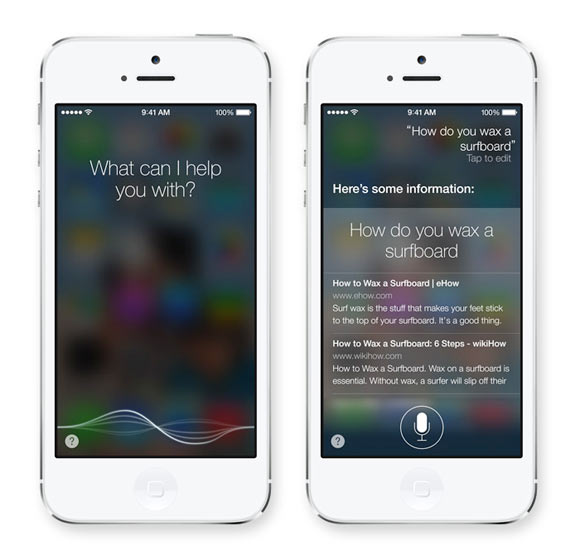


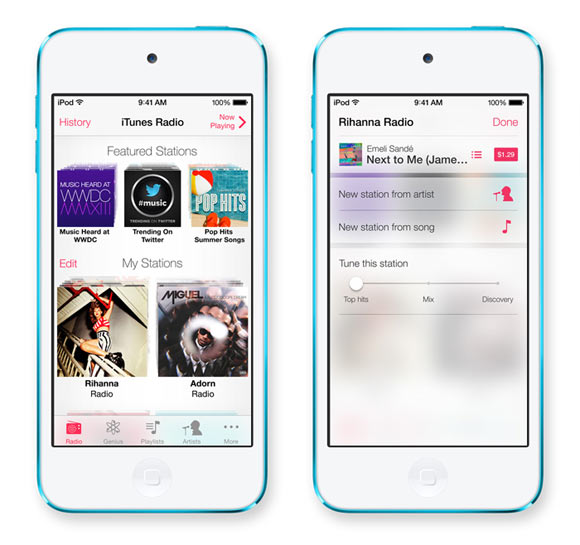
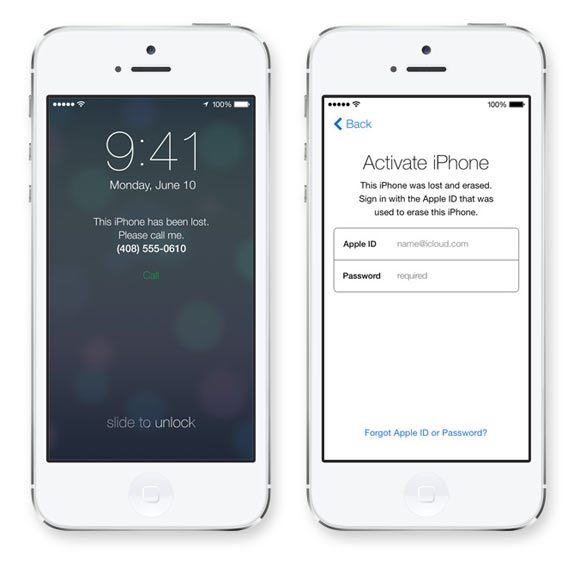
Comment
article