Sounds unlikely that you would want to do this but just in case you feel threatened, insecure about your Facebook account or have a one too many profiles then here’s is how you can delete your account permanently.
To begin with just login into your account and go to Account settings page by clicking on the Settings icon (the cogwheel icon on the top right corner) next to Privacy Shortcuts icon on your account page.
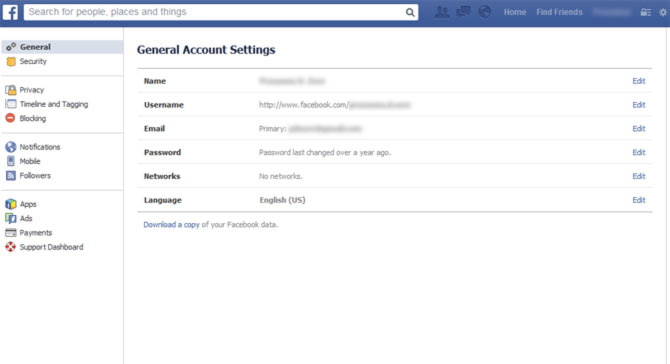
Reader Invite
Are you a gadget/gaming wizard/afficianado? Would you like to write on gadgets, gaming, the Internet, software technologies, OSs and the works for us? Send us a sample of your writing to gadgetsandgaming@rediffmail.com with the subject as 'I'm a tech wizard/afficianado' and we will get in touch with you.
How to delete your Facebook account permanently
In the left pane, top corner, look out for Security icon and click on it.
Just below various sub heads under Security Settings you can see the hyperlinked text ‘Deactivate your account’.
Click on that link to deactivate your account.
Reader Invite
Are you a gadget/gaming wizard/afficianado? Would you like to write on gadgets, gaming, the Internet, software technologies, OSs and the works for us? Send us a sample of your writing to gadgetsandgaming@rediffmail.com with the subject as 'I'm a tech wizard/afficianado' and we will get in touch with you.
How to delete your Facebook account permanently
Facebook then asks you the reason for wanting to deactivate your account. Some of them being ‘feeling unsafe on Facebook’, ‘privacy concern’, ‘getting too many emails and requests’, ‘account being hacked’, etc.
Reader Invite
Are you a gadget/gaming wizard/afficianado? Would you like to write on gadgets, gaming, the Internet, software technologies, OSs and the works for us? Send us a sample of your writing to gadgetsandgaming@rediffmail.com with the subject as 'I'm a tech wizard/afficianado' and we will get in touch with you.
How to delete your Facebook account permanently
Select one of these options – the most apt in your case – and write a brief explanation why you want to deactivate your account. You can't proceed further without selecting a reason why you want to deactivate your Facebook account.
Don’t forget to select a checkbox that offers you the option of not receiving emails in the future from Facebook in case you want to cut yourself completely off Facebook.
Click on the Confirm button next.
Once you confirm, it will ask you to type your password in a text field.
Reader Invite
Are you a gadget/gaming wizard/afficianado? Would you like to write on gadgets, gaming, the Internet, software technologies, OSs and the works for us? Send us a sample of your writing to gadgetsandgaming@rediffmail.com with the subject as 'I'm a tech wizard/afficianado' and we will get in touch with you.
How to delete your Facebook account permanently
This process ONLY deactivates your account and all your timeline info disappears immediately, warns Facebook. Click here: http://www.facebook.com/help/www/224562897555674 to read what happens to all your information when you deactivate your Facebook account.
But in case you have made up your mind to quit Facebook for good then you can proceed by clicking on ‘let us know’ link provided in this URL: http://www.facebook.com/help/www/224562897555674.
Reader Invite
Are you a gadget/gaming wizard/afficianado? Would you like to write on gadgets, gaming, the Internet, software technologies, OSs and the works for us? Send us a sample of your writing to gadgetsandgaming@rediffmail.com with the subject as 'I'm a tech wizard/afficianado' and we will get in touch with you.
How to delete your Facebook account permanently
However, before you do that the good geeks at Facebook allow you to download all your photos and messages by clicking on ‘download a copy of your info’ on the same page. The downloaded data comes to your registered email ID in a .zip file and you can save it on your computer.
Reader Invite
Are you a gadget/gaming wizard/afficianado? Would you like to write on gadgets, gaming, the Internet, software technologies, OSs and the works for us? Send us a sample of your writing to gadgetsandgaming@rediffmail.com with the subject as 'I'm a tech wizard/afficianado' and we will get in touch with you.
How to delete your Facebook account permanently
Once you click on the ‘let us know’ link (here: http://www.facebook.com/help/www/224562897555674) to delete your account, click on ‘Delete My Account’ button. It again asks you for your password and a captcha security check.
Fill in those details and bingo you have now not only deactivated your Facebook account but also get an assurance that your account will be permanently deleted in the next 14 days.
Yet again, if you think that your Facebook account should die only with you, Facebook allows you to login into your account within these 14 days and get your account active again (See, there is no way running away from this social network; only death will do you apart?).
Reader Invite
Are you a gadget/gaming wizard/afficianado? Would you like to write on gadgets, gaming, the Internet, software technologies, OSs and the works for us? Send us a sample of your writing to gadgetsandgaming@rediffmail.com with the subject as 'I'm a tech wizard/afficianado' and we will get in touch with you.


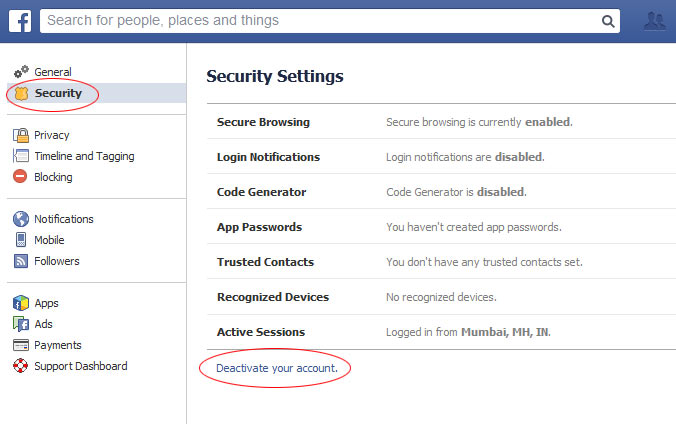

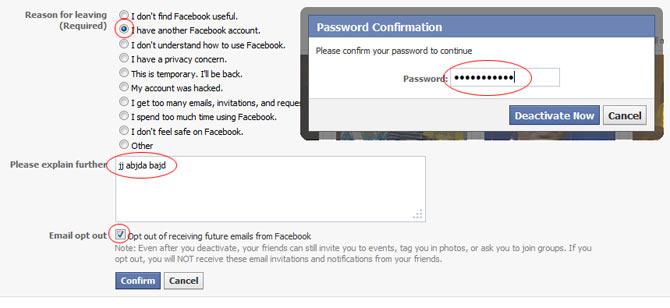
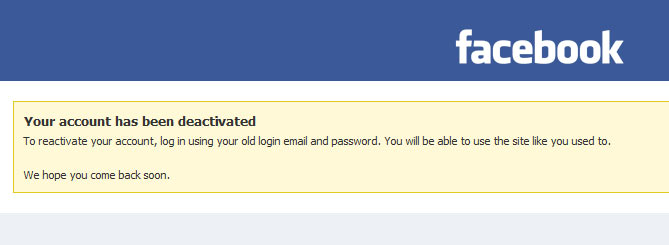


Comment
article