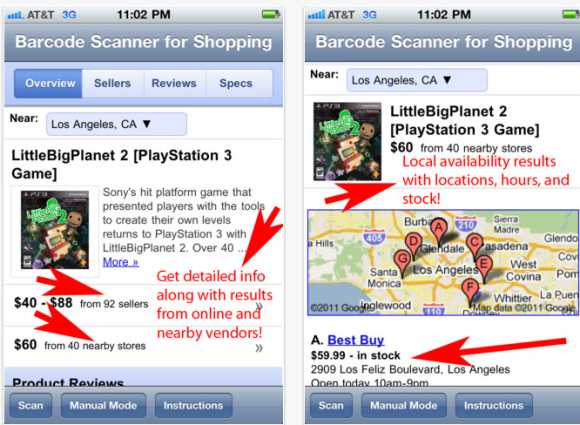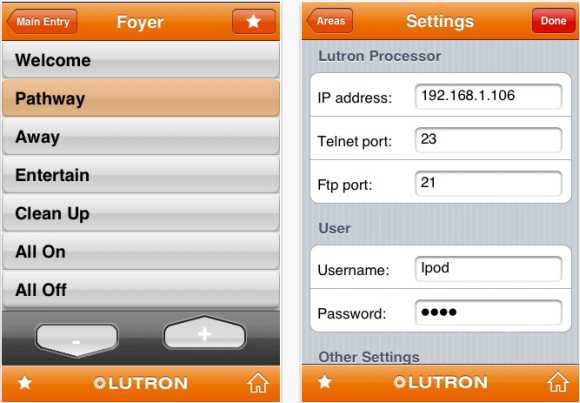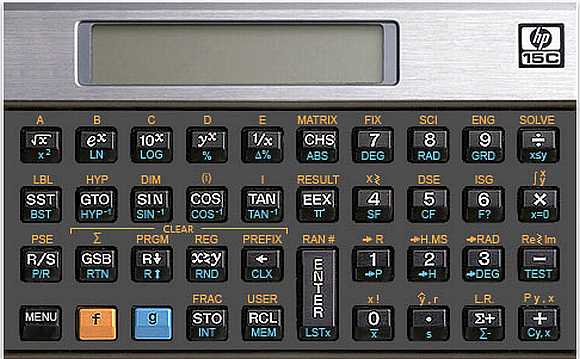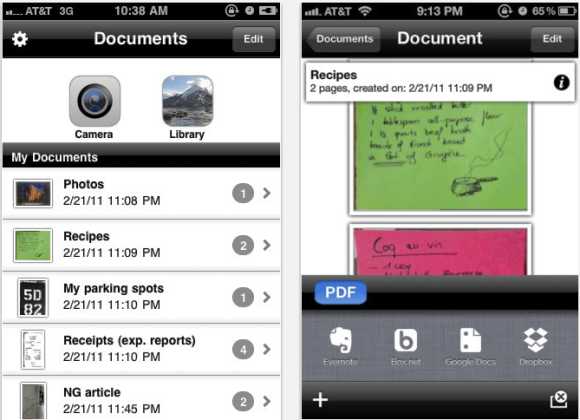| « Back to article | Print this article |
5 things you didn't know you could do with an iPhone
Did you know that your iPhone could scan bar codes and documents, act like a remote control and help students make scientific calculations?
Of course, there is much, much more. Get on the Internet (or your iPhone) and explore. You'll be amazed at what you can find.
Any die-hard iPhone user knows that the iPhone is much more than just a useful tool, or a convenience. It is a constant companion, a personal assistant, and an absolute necessity.
As a matter of fact, there are so many things you can do with an iPhone that just learning all of its tricks can take longer than the time it takes for most relationships these days to begin and end. For that reason, iPhone users stay loyal, and are constantly looking for new ways to further integrate their phones into their daily lives.
Here are five things you didn't know you could do with your iPhone.
Courtesy: Tech2Date.com
5 things you didn't know you could do with an iPhone
1. Barcode scanning
Okay, so it's no secret that your iPhone can scan barcodes. But did you know that it can also scan QR codes? Did you also know that you can use barcode scanning apps to compare what shops are offering? That's right.
Say you are at a Target and there's a Walmart next door. You really want that flat screen television, but you're not sure if you can get it cheaper from the competitor.
Scan the barcode and you can find out exactly how much other stores in your area are charging for the very same television.
5 things you didn't know you could do with an iPhone
2. Remote computing
Using an app like Ignition, you can actually connect to a remote computer via your iPhone. It doesn't even have to be a Mac. Through your remote connection, you can manage files, run applications, copy documents and more.
5 things you didn't know you could do with an iPhone
3. House lighting control
Away on vacation? Or perhaps you will be gone from home longer than expected and would like to turn on some lights around the house to deflect attention from potential burglars.
Simply download an app like Homeworks Light Control and you can use your iPhone to control your house lights at any time, no matter where you are.
5 things you didn't know you could do with an iPhone
4. Scientific calculating
You'll need the simple calculator app for this. Your iPhone has the ability to convert to a scientific calculator with just a few screen taps, so you can save the money you were going to spend on that calculator for college math that you'll never use again, and just bring your iPhone to class instead.
5 things you didn't know you could do with an iPhone
5. Scan documents
This goes further than simply snapping a shot of a document. You can actually use the Genius Scan app to scan anything, from any angle, and turn it into a clear, aligned screen shot of the document.
There you have it: five things you didn't know you could do with your iPhone. Of course, there is much, much more. Get on the Internet (or your iPhone) and explore. You'll be amazed at what you can find.