
What are the really silly mistakes you make every day while writing emails and how you can avoid them. Read on!
Emails form an important part of office communication, both internal and external. In fact, some offices, in order to do away with wastage and filing of paper, as also in order to reduce expenses, rely totally on emails for communication; since they offer the convenience of the written word, while serving a legal purpose, as they can be stored and produced as evidence, in case of a dispute.
However, despite their convenience, if errors in emails are not avoided, at the least they can lead to miscommunication or show the sender in a poor light; but at worse, they can create hassles, for either the sender or the receiver.
Most of these errors can be avoided, by being aware or taking extra care, in using emails, as a form of communication.
Preeti Shirodkar works as an Associate Professor in Language Studies at Mumbai Education Trust. This is her third book.
Excerpted with the kind permission of Shroff Publishers and Distributors Pvt Ltd.
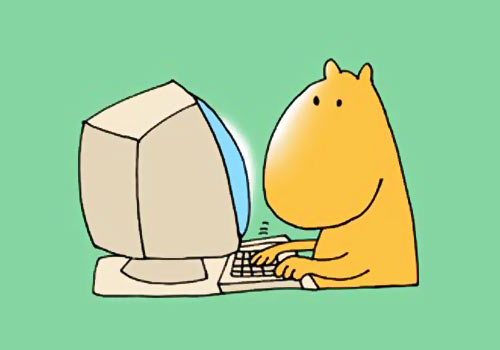
It is important to understand that the subject line is a necessary and important part of every email. This is because the subject line appears as an indicator in the inbox, even before one opens an email. Therefore, the absence of a subject line can reduce the importance of an email. Moreover, service providers like Gmail offer direct screening benefits, such as marking an email important, based on either the sender or the subject line. Therefore, it is absolutely vital to include a subject line, in every email.
Additionally, the subject line of an email needs to be indicative and precise. Long subject lines create redundancy, whereas an unclear subject line would serve to have no additional value. In fact, it may mislead the receiver into believing that the email is on some other matter, therefore reducing its priority for him/her. So too, certain top authorities, especially of the old school rely on secretaries, to go through their email. A vague subject line would mean that the secretary does not bring the email to the notice of his/her boss.
In this context, it is worth noting that while forwarding an email, the word ‘Forward’ (Fwd) automatically appears in the subject line. This naturally reduces its importance. To prevent this from happening, one needs to remove the word forward (Fwd) and/or redraft the subject line, to cover the context to which one wishes to draw the attention of the receiver. The sender can then compose his/her message and send the forward as an attachment or text, following the sender’s email. For example, if one is forwarding a leave application of a Junior colleague/ team member to the HR, it is better to change the subject line to Leave Application of Mr. Satyen Pinge rather than leaving it as Fwd: My Leave Application.

Some very common modes of salutation, used even in formal emails, are Hi!, Hey! or Dear All. However, all these are inappropriate for different reasons. While the first two are very casual/ informal and therefore do not befit a formal email and would also clash with the tone of the content, making it lose its seriousness; the other (Dear All) is incorrect. One can use Dear Mr./Ms. First Name or Surname depending upon the etiquette followed in the organisation to which one belongs, the country of one's origin or the relationship shared with the receiver of the email. More so, one could also use just the first name, without the title Mr./Ms., if one is writing to a professional friend/junior. Similarly, Dear All can be replaced with either Dear Colleagues or Dear Team Members. 'Colleagues' is a term that includes people at the same level as well as those who are senior or junior. However, due caution must be exercised, while spelling the word 'colleagues'.
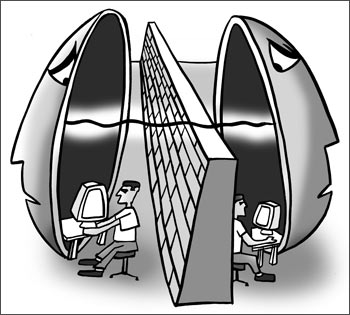
All official email is of necessity formal. One should therefore maintain an appropriate tone, while drafting such an email. Often, people draft emails, as if they are holding a casual conversation with the other person. This is not acceptable, as per email etiquette. Moreover, use of slang and colloquialisms should also be avoided, while drafting an email.
It is important to realise that there is no non-verbal communication available, to supplement what one is saying in an email. So too, one has enough time to draft, edit and check the draft of an email before sending it. A poor tone therefore becomes unacceptable. For example, instead of See Ya one could use Hoping to see you or Looking forward to seeing you, depending upon the level of formality one wishes to bring in.
While small letters are considered acceptable in emails, where one is corresponding with those one is regularly in touch with in formal situations, using all caps i.e. all capital letters is a complete no-no. If one needs to draw attention, one can make a couple of words/sentences bold or formulate the content in such a way as to draw attention to certain information. All capital letters are considered equivalent to 'shouting', while speaking, and therefore cannot be a part of formal official communication.

Short forms like PFA or FYI though in common use are not terms that are universally understood, whether across ages or cultures. For example, while some may believe btw to be 'between', others may consider it to be 'by the way'. This can definitely create a great deal of miscommunication and misinterpretation. Moreover, these acronyms are not listed in the dictionary and are therefore not a part of standardised vocabulary. So also, some of them may be highly contextual and used with a very specific reference point, like TGIF -- Thank God It's Friday, which is used both for a dressing line and as the name of a restaurant chain.
Usually, people use short forms, in order to save time, in the context of common actions, like those of sending attachments. This is a legitimate concern and a hurdle, which could be overcome by keeping a template of the commonly used phrases available on a word document, on one's computer or as drafts in one's email accounts.

Generic words that indicate time, place, people etc. should be avoided in an email, as the email might be
accessed at a later point in time and the person may not see the date and time, when it has been sent/delivered. So too, the delivery of the email may be delayed, due to a variety of technical reasons, making generic words ambiguous, thus making the communication ineffective, with the fault being laid at the door of the sender.
Phrases like as decided earlier and words such as yesterday, tomorrow, here, there or pronouns like he/she, him/ her, should be used carefully. For example, 'he told her to meet him at the same place tomorrow' may mean nothing to the receiver or could cause immense confusion if the person means Ram told Sita to meet Lakshman at Thane on Saturday, 16th February, 2013 at 5.00 pm.

Words that may sound good may not necessarily convey the meaning, one desires them to. It is therefore important to be aware of the audience, while choosing the words that one would use to communicate. For example, albeit our discussion, though correct, may not make the meaning evident to a person, who is not very fluent in English; in such a case it might be better to use the more easily understood despite our discussion or in spite of to our discussion.

One is not aware of the operating system of the receiver. Therefore, it is always sensible to send an attachment in a lower version; since, if the receiver possesses a lower version operating system than the sender, an attachment, despite being properly attached, would not open on the receiver's computer. For example, most people send attachments in the .docx form i.e. a word document saved in the Microsoft Office 2007 version. However, some organisations still use the Microsoft 2003 version. Thus, an email sent in a higher version would not open on the receiver's computer. Moreover, some individuals find it trendy to show their accessibility to latest technology and therefore use the latest technology that is on offer. However, it is important to note that suitability and convenience are of greater essence than showing how technologically savvy one is.
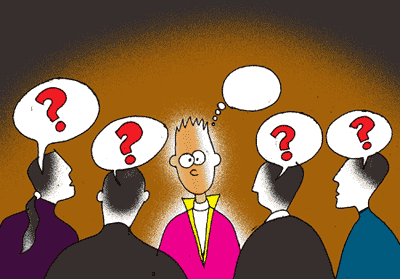
Information technology being an evolving field, there are constant innovations and changes being brought about, in existing formats as well as the creation of new ones. Often, those not directly in touch with the information technology field or those not particularly computer savvy are not able to keep abreast with these changing developments. Therefore, if an attachment is sent in the latest format, the receiver may not know how to access it. In fact, in India though most using computers are familiar with 'Word', few know how to use 'Excel' or even view hyperlinked elements in PPTs.

Often file names are given, using short forms, dates or even generic terms, like resume. This can lead to a great deal of confusion, in saving as well as accessing files. For example, if more than twenty candidates have applied for a job and most of them have named their curriculum vitae files 'Resume', the person reading it may use that as a point for elimination, during short-listing the candidates for an interview.

Like all forms of communication (whether oral, written or non-verbal), emails too have their own etiquette/protocol. However, these are not often specified or written down in the manner of a rule book; yet their violation/ignorance about these can result in issues, ranging from creating a bad impression to causing miscommunication. It is therefore important to be conscious of the etiquette to be followed, while sending an email. While some aspects of the etiquette change from one organisation and one culture to another, as well as over time, certain other aspects remain common. Thus, while in an MNC, with its head office in America, it may be acceptable to use American spellings, using all capital letters is not acceptable, whichever the organisation/location. Similarly, unparliamentary language or abusive words violate email etiquette and can land the sender in legal complications.
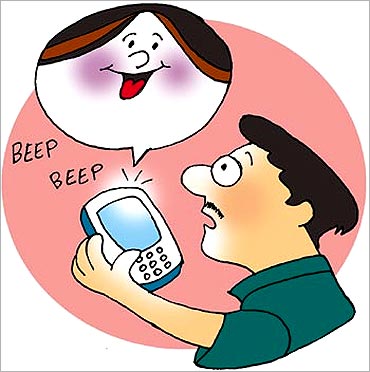
In a hurry, individuals often send emails without checking the content for spelling, grammar or even matter. This is totally unacceptable, as it displays a casual attitude/negligence, on the part of the sender. In the odd event that such a thing occurs, despite the care one may exercise, it is important to resend the email, beginning with a clear apology for one's oversight.
In the context of matter, oversight can include forgetting to add a subject line, forgetting to send attachments, sending the wrong email to a person, not marking a person as Cc: or as an additional receiver in the To: line, including the wrong person in an email or sending an email to the wrong id (in case people have separate personal and professional ids).
To avoid such an error from occurring, it is best to add the sender ('To:') last in an email - after the email is drafted, edited and verified. This will prevent the email from being sent, even if one hits the send button, by mistake.

Often people have separate ids for their personal and professional work. It is possible that one may have access to both, if one shares more than a casual acquaintance with a person. One should in such cases be careful that one does not send the content to the wrong id, as the mail may either get ignored, not get attention within the required time or may be accessed by the wrong person.
At times, secretaries or even team members have access to their boss'/colleague's professional email account. This would mean that some information/comment or forward, sent in a light vein, may be accessed by a person, who should not be viewing it, creating awkwardness, both for the intended receiver and the person, who reads it.
Moreover, if professional email gets sent to a personal id, the account may not get accessed, if a person is travelling or extremely busy at the workplace and therefore a delay in time in accessing the email could create an issue, like loss of validity of the content. So too, the value of the email would get reduced, if it is sent on the personal id, as the individual accessing it may not register the content
and act upon it, if one is caught up in a busy schedule.
In order to make emails effective and ensure that they have the desired impact upon the receiver, it is thus important to ensure that errors are minimised, if not totally eradicated, by taking note of the issues that repeatedly occur in emails, making them less effective.