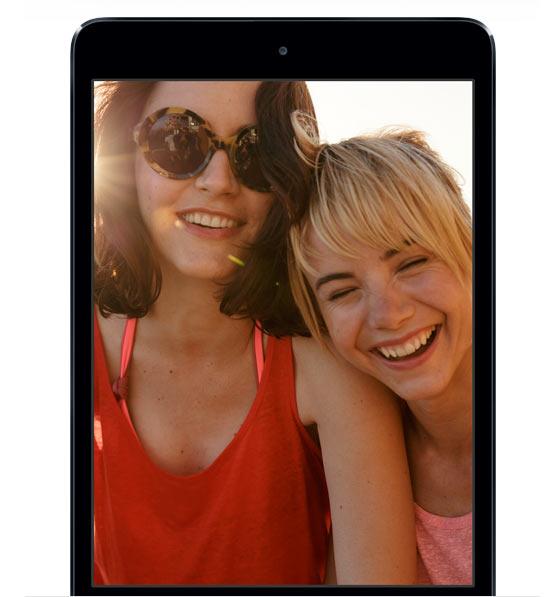
The biggest change to Apple’s iOS since the arrival of apps in 2008 is iOS 7. It's brighter, bolder and certain to annoy anyone who thought iOS looked just fine, but there's much more to it than just a new user interface.
iOS 7 is packed with new features big and small. These are the highlights.
The new user interface -- flat and simple
The iOS 7 seems to have turned flat and minimalist with clean lines. The user is clearly able to differentiate between home screen, apps icon layers and applications throughout the system.
Lucid design on the keyboard for Mail, Calendar, Game Center, messaging and chat IMs are present throughout the OS; It is aesthetically appealing with a neat layout.
With notifications appearing on top bar of the screen you are able to see all the current day’s notifications, calendar events, missed notifications through the buttons at the top.
Hitesh Motwani is a digital media enthusiast, gadget freak and steve job worshipper. Reach out to him at @wisdomsingh.
Reader Invite
Are you a gadget/gaming wizard/afficianado? Would you like to write on gadgets, gaming, the Internet, software technologies, OSs and the works for us? Send us a sample of your writing to gadgetsandgaming@rediffmail.com with the subject as 'I'm a tech wizard/afficianado' and we will get in touch with you.

Spotlight search
Spotlight has been moved: to activate it, just pull down in the Home screen and you will be able to perform internal search instantly. Initially this feature might seem confusing and users may face difficulty to access internal search.
Sometimes instead of internal search you might open the notification centre giving users a complete update of all notifications. However, once you are comfortable it is easy to operate.
Reader Invite
Are you a gadget/gaming wizard/afficianado? Would you like to write on gadgets, gaming, the Internet, software technologies, OSs and the works for us? Send us a sample of your writing to gadgetsandgaming@rediffmail.com with the subject as 'I'm a tech wizard/afficianado' and we will get in touch with you.

Access control in one swipe
Control Center is something many iOS users have been demanding for ages: instead of surfing through endless Settings screens to turn on features such as Airplane Mode, Control Center provides quick access to key features like Airplane Mode, Wi-Fi, Bluetooth, Do Not Disturb and Rotation Lock.
It also provides media playback controls, Airdrop file sharing, and quick access to the phone's LED light and the Clock, Calculator and Camera apps.
Reader Invite
Are you a gadget/gaming wizard/afficianado? Would you like to write on gadgets, gaming, the Internet, software technologies, OSs and the works for us? Send us a sample of your writing to gadgetsandgaming@rediffmail.com with the subject as 'I'm a tech wizard/afficianado' and we will get in touch with you.

Multitasking
A double click on the home button lets you access all the apps which are open allowing you to switch conveniently between multiple applications. One upward swipe on the app allows you to close the app. This impressive feature enhances the overall UI experience.
Reader Invite
Are you a gadget/gaming wizard/afficianado? Would you like to write on gadgets, gaming, the Internet, software technologies, OSs and the works for us? Send us a sample of your writing to gadgetsandgaming@rediffmail.com with the subject as 'I'm a tech wizard/afficianado' and we will get in touch with you.

Improved browsing interface
The new operating system has revamped the browsing experience. Safari gets a much simpler interface that disappears entirely as you scroll through pages, and the interface for switching tabs is more visual (and very similar to the new multitasking interface).
Bookmarks can access shared links from your Twitter feed, the address and search boxes have been combined into a single box.
Reader Invite
Are you a gadget/gaming wizard/afficianado? Would you like to write on gadgets, gaming, the Internet, software technologies, OSs and the works for us? Send us a sample of your writing to gadgetsandgaming@rediffmail.com with the subject as 'I'm a tech wizard/afficianado' and we will get in touch with you.

Airdrop sharing between devices
Sharing files from iOS devices has never been easier than now.
With Airdrop if the person you want to share a file with is nearby and using iOS 7, you'll be able to share photos, videos, contacts or anything else app developers decide to support. You can share one file with lots of people or lots of files with one person, and you can restrict Airdrop to people in your address book or anyone in the vicinity.
Reader Invite
Are you a gadget/gaming wizard/afficianado? Would you like to write on gadgets, gaming, the Internet, software technologies, OSs and the works for us? Send us a sample of your writing to gadgetsandgaming@rediffmail.com with the subject as 'I'm a tech wizard/afficianado' and we will get in touch with you.

Quick camera and additional features
Creating perfect pictures got easier with a ‘Burst Mode’. Click the picture and hold the volume up button allowing you to take multiple shots in quick succession. All you have to do now is select the best shot from the bunch of pictures.
Reader Invite
Are you a gadget/gaming wizard/afficianado? Would you like to write on gadgets, gaming, the Internet, software technologies, OSs and the works for us? Send us a sample of your writing to gadgetsandgaming@rediffmail.com with the subject as 'I'm a tech wizard/afficianado' and we will get in touch with you.

The tedious and time consuming process of updating apps through the app store now has an alternative. iOS 7 lets apps update themselves, although you can disable the feature if you prefer to keep things manual.
This function is smart, but consumes a lot of battery time. In case you wish to disable this function, visit Settings > iTunes and Apple Store and uncheck the Updates option.
Reader Invite
Are you a gadget/gaming wizard/afficianado? Would you like to write on gadgets, gaming, the Internet, software technologies, OSs and the works for us? Send us a sample of your writing to gadgetsandgaming@rediffmail.com with the subject as 'I'm a tech wizard/afficianado' and we will get in touch with you.
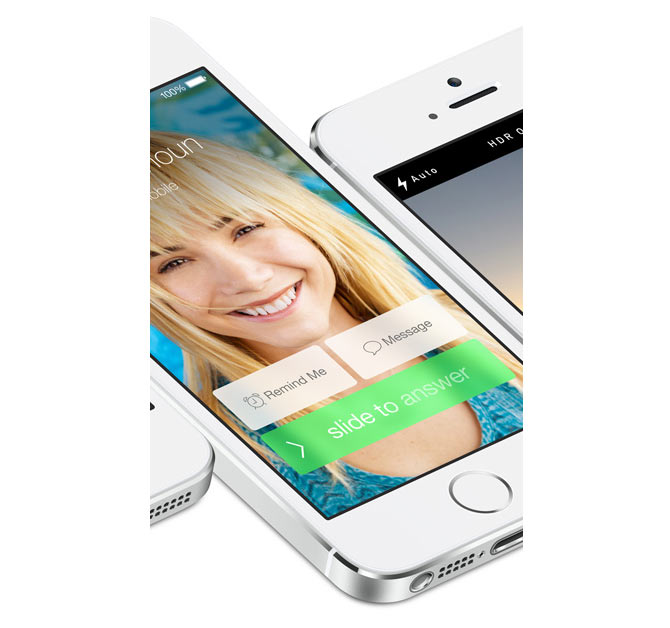
Message time stamps
iOS 7 has an option of checking the timestamp for each message sent or received. Simply swipe the message bubble to left to know the exact time for each message. Much appreciated from the earlier version where only the beginning of the conversation had a timestamp.
Reader Invite
Are you a gadget/gaming wizard/afficianado? Would you like to write on gadgets, gaming, the Internet, software technologies, OSs and the works for us? Send us a sample of your writing to gadgetsandgaming@rediffmail.com with the subject as 'I'm a tech wizard/afficianado' and we will get in touch with you.
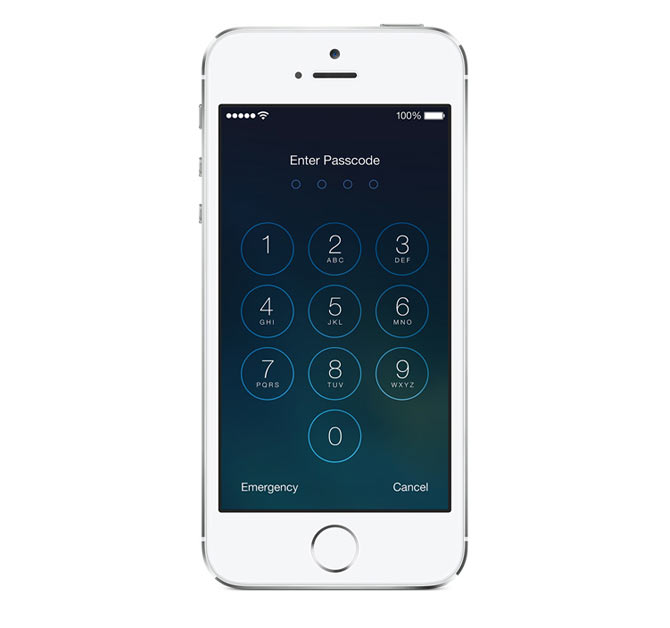
Folder limits
iOS 7 allows unlimited number of apps for each folder, allowing you to organise your apps just the way you want it. The earlier system of only 9 apps per folder was clearly unpopular. With the new iOS you can arrange your icons neatly and keep your screen clutter free.
The new lock screen
The lock screen has a parallax effect: move your phone and your wallpaper appears to move. In order to disable the parallax effect simply go to Settings > General > Accessibility > Reduce Motion > Off.
Reader Invite
Are you a gadget/gaming wizard/afficianado? Would you like to write on gadgets, gaming, the Internet, software technologies, OSs and the works for us? Send us a sample of your writing to gadgetsandgaming@rediffmail.com with the subject as 'I'm a tech wizard/afficianado' and we will get in touch with you.

iOS6 had an option to track ads. If you are wondering what was it for? This tracker kept a tab of your browsing activity and shared the data anonymously to provide relevant targeted ads based on your frequently visited websites. Though this was anonymous, some users do not like their data to be shared.
This feature has now been shifted to Privacy in iOS 7.
Reader Invite
Are you a gadget/gaming wizard/afficianado? Would you like to write on gadgets, gaming, the Internet, software technologies, OSs and the works for us? Send us a sample of your writing to gadgetsandgaming@rediffmail.com with the subject as 'I'm a tech wizard/afficianado' and we will get in touch with you.

Additional feature in iOS 7 is blocking facility where certain people you do not want to maintain contact with can be effectively blocked.
To block phone calls go to settings > phone > blocked.
To block text messages from them go to settings > messages > blocked.
To block Face Time calls go to settings > FaceTime > blocked.
All said and done iOS 7 has brought in a lot of improvements to enhance the user experience. As with all things new we shall take some time to get used to the new features. But once we get a hang of it, iOS 7 does provide a great user interface.
Reader Invite
Are you a gadget/gaming wizard/afficianado? Would you like to write on gadgets, gaming, the Internet, software technologies, OSs and the works for us? Send us a sample of your writing to gadgetsandgaming@rediffmail.com with the subject as 'I'm a tech wizard/afficianado' and we will get in touch with you.