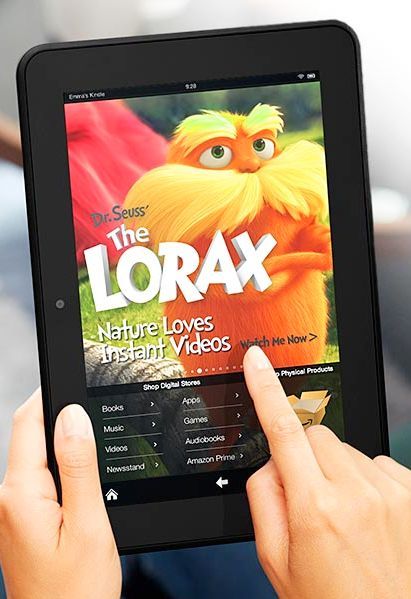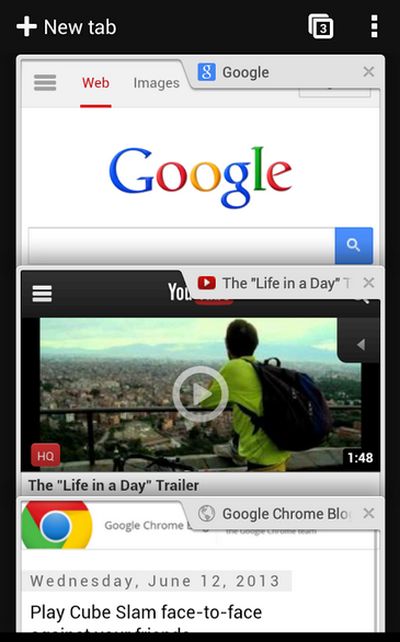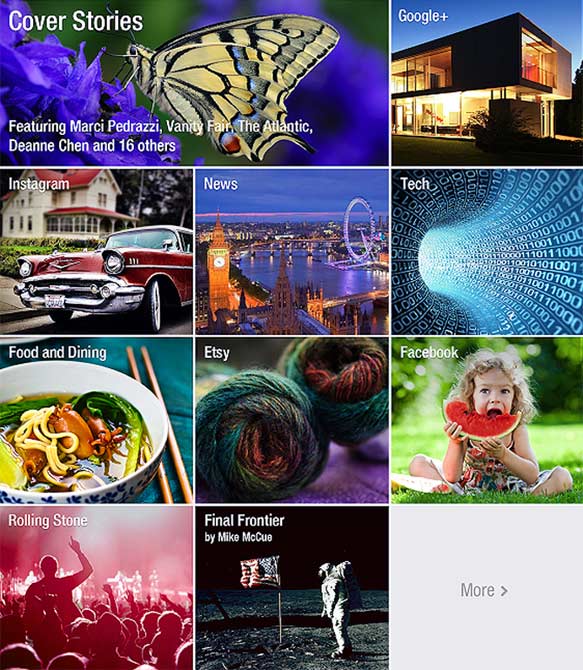| « Back to article | Print this article |
Top 5 'must have' apps for tablets
Google Chrome and Opera browser are two of the best web browsers we recommend for Android tablets.
Google has now optimised the Google Play Store for Android tablets. The large screen can be put to more meaningful use with some really interesting apps meant for the tablet form.
Most apps are launched with the ‘mobile first’ motto and very few actually get optimised for tablets.
Here are some ‘must have’ applications if you happen to own an Android tablet.
Click NEXT to read more...
Top 5 'must have' apps for tablets
Google Chrome/Opera
Although most tablets come with a native Android mobile browser pre-loaded, we recommend you to try out a web browser optimised to work with a tablet. Google Chrome and Opera browser are two of the best web browsers we recommend for Android tablets.
Google Chrome offers the option of syncing search history and other Google product content between the tablet and other platforms (desktop or mobile).
Click NEXT to read more...
Top 5 'must have' apps for tablets
Chrome offers a private browsing mode for users to enjoy web browsing without leaving any traces.
Opera browser offers the off-road feature that basically conserves mobile data usage when travelling. Both have their own set of pros and cons. Get Chrome from the Google Play Store and the Opera browser for Android as well.
Click NEXT to read more...
Top 5 'must have' apps for tablets
Dropbox
Get all your digital files and multimedia content from your PC or phone to your tablet with the Dropbox app.
With support for multiple platforms, this app is very useful for those who tend to use more than one platform for media consumption. Users can even save their contacts, synchronise pictures and videos, and share data with this app.
Click NEXT to read more...
Top 5 'must have' apps for tablets
Upload and save a file in the Dropbox folder from your tablet, desktop or phone and it is automatically replicated in the Dropbox account to be available on other connected devices.
The cloud-based account allows users to recover deleted files as well.
The Dropbox service offers 2 GB storage under the free account option and users can always purchase more storage according to their requirement.
Users can earn more storage by referring the service to others. Download the Dropbox app from the Google Play Store.
Click NEXT to read more...
Top 5 'must have' apps for tablets
Consuming multimedia content on a large display is certainly a bliss. Try the fancy and visually appealing app Flipboard, which tailors web content and presents it in a readable magazine style layout.
It pulls web content to present the most popular news on top.
Click NEXT to read more...
Top 5 'must have' apps for tablets
This content aggregation service app offers a brilliant user interface wherein one simply has to flip through the content pages -almost like flipping through a magazine, except that the app can only be flipped vertically.
Reading news and blogs becomes more visually appealing and the content is easily readable.
More content can be explored within the categories of interest. One can always save the articles to his or her own magazine.
Click NEXT to read more...
Top 5 'must have' apps for tablets
Snapseed
Editing images should be a breeze on an Android tablet. Snapseed should be your first choice since it offers very easy to use tools for tweaking photos.
Some basic tweaking features such as Auto Correct (to fix the colour and exposure to perfection have been integrated in this app).
Click NEXT to read more...
Top 5 'must have' apps for tablets
Alternatively, users can select specific areas on the photo and make enhancements on them.
A separate suite of Creative Enhancements rests in the app to add more filters and visual effects for making the photo look different.
You can adjust the focus, add frames, vintage effect and more using Snapseed. Get the Snapseed app from Google Play Store.
Click NEXT to read more...
Top 5 'must have' apps for tablets
Evernnote
No tablet is complete without an Evernote app that basically helps you organise your digital and physical life in several ways.
Users can save their grocery lists, important business notes, to-do lists and task lists in one organised way using folders and notebooks.
Tags can be added to these notebooks to make them easily searchable.
Click NEXT to read more...
Top 5 'must have' apps for tablets
Users can copy or take clips from web browsers and save them in Evernote. Business cards.
Even bills can be clicked using the camera and are stored in the app. Optical Character Recognition will make the content on those images searchable.
Not only that, users can always share their notes over social networks or via email. Get the handy Evernote app on your Android tablet from the Google Play Store.