Photographs: Courtesy, Google Abhik Sen
It's a bane to be a technology enthusiast these days. In these days of annual refreshes, one can hardly enjoy one's device for a year till it is declared "obsolete".
So, when Google launched the 2013 version of the Nexus 7, I looked at it with trepidation... a proud owner of the 32GB version of the 2012 version, I didn't want to be left behind. Let's see what's new.
…
Should you buy the new Google Nexus 7 tablet?
Image: Nexus 7 2012 (left) and Nexus 7 2013.Photographs: Courtesy, Google
For starters, version 2 is taller, slimmer and lighter, but the size of the screen remains the same.
I love my old Nexus 7, but I must confess it's easier to hold the new one single-handed.
And since its lighter, it'll be more comfortable to hold over longer periods. But I like the old design better.
…
Should you buy the new Google Nexus 7 tablet?
Image: Back cover of nexus 7 2013 (left) and Nexus 7 2012.Photographs: Courtesy, Google
Now, for the new looks. What is missing is the metal strip running all around and the dimpled back panel, which many felt (myself excluded) made the old Nexus 7 look cheap.
What one gets instead is a sober matte smooth back panel, which looks slippery, but is not.
Also, unlike many other devices we've encountered, the material is smudge-proof and doesn't pick up fingerprints.
…
Should you buy the new Google Nexus 7 tablet?
Image: Nexus 7 2013.Photographs: Courtesy, Google
There is a minimum of logos and this time Nexus is written from top to bottom (if you're holding the tablet in portrait mode).
There are three other significant design changes - the headphone port makes its way to the top of the device (in portrait mode) from the rather awkward bottom-right position (next to the microUSB port, which stays put) in its predecessor; instead of a single speaker at the bottom, the new Nexus 7 sports two, that is stereo speakers, one at the top and the other at the bottom; and the position of the 1.2-megapixel (MP) camera changes, instead of being at the centre of the top bezel, its more to the right, so that one doesn't cover it accidentally while holding the tablet in landscape mode.
…
Should you buy the new Google Nexus 7 tablet?
Image: Nexus 7 2013.Photographs: Courtesy, Google
There are a few other touches - such as the increase in space between the volume rocker and the power button (on my Nexus 7, I tend to hit the power button many times accidentally while trying to access the volume controls) - not to mention the most significant addition, the 5MP snapper (sorry, no flash), at the back of the tablet.
I don't take photos with my tablet, so I'm not enamoured with a back camera, but for those who do, this is a decent snapper outdoors and in well-lit places. Indoors, the iPad camera blows it away.
…
Should you buy the new Google Nexus 7 tablet?
Image: Nexus 7 2013.Photographs: Courtesy, Google
Blessed with a 1.5GHz quad core processor, the new Nexus 7 boots up faster and one notices the biggest improvement once the screen comes to life.
Everything about the new screen is better, more vibrant colours than my old Nexus 7, crisper text (this is significant if you, like me, use your tab to read eBooks or news websites) and high-definition videos.
…
Should you buy the new Google Nexus 7 tablet?
Image: Nexus 7 2013.Photographs: Courtesy, Google
The stereo speakers also make a huge difference while gaming as the new Nexus 7 is significantly louder than my device.
Also, if you plug in a pair of headphones, music playback significantly improves, unlike the puny sound of my device, despite trying it out with audiophile earphones.
…
Should you buy the new Google Nexus 7 tablet?
Image: Nexus 7 2012.Photographs: Courtesy, Google
Compared to the 1GB of RAM the old Nexus 7 had, the new one has 2GB of it and this makes its presence felt while gaming. Real Racing 3 and Dead Trigger 2 were much smoother on the new device.
Along with the earlier connectivity options, this device (made by ASUS, as was the previous one), throws in wireless charging.
…
Should you buy the new Google Nexus 7 tablet?
Image: Nexus 7 2013.Photographs: Courtesy, Google
And the new device supports dual-band Wi-Fi, so streaming movies from the media server is a joy (provided you have a dual-band router as well).
Like earlier, one can slip in a SIM card for data connectivity in places with no Wi-Fi. The battery life is not as long as the older one's, but good enough to last the day
…
Should you buy the new Google Nexus 7 tablet?
Image: Nexus 7 2013.Photographs: Courtesy, Google
The Nexus 7 still doesn't offer expandable storage and if you're buying one, go for the one with larger memory capacity of 32 GB.
I bought my 32GB Nexus 7 (2012, Wi-Fi+cellular) for about Rs 15,000 during an online sale, so, for the equivalent version 2 model, I'll need to pay Rs 27,999 - nearly double.
While the price is worth the upgrade, I'm sticking with my old device but in case you're ready to buy a "sparingly used" 2012 Nexus 7 at a great price, do let me know. I'm willing to sell you my old device and upgrade to the new one.
…
Should you buy the new Google Nexus 7 tablet?
Image: Nexus 7 2013.Photographs: Courtesy, Google
Google Nexus 7 2013 By Asus:
Price: Rs 27,999
Screen: 7-inch 1,920 x 1,200
Weight: 290 g
OS: Android 4.3 (upgradable to 4.4)
RAM: 2 GB
Processor: 1.5 GHz quad core
Memory: 32 GB
Camera (front/rear): 1.2 MP/5MP
Battery: 3,950mAh
Pros: Fabulous performance, stunning screen, light
Cons: Non-expandable memory, moderate camera

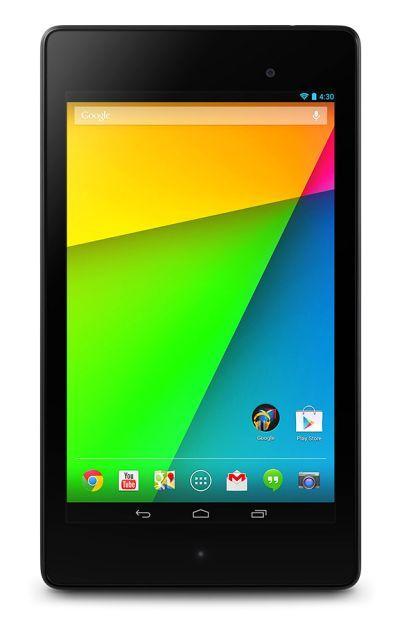

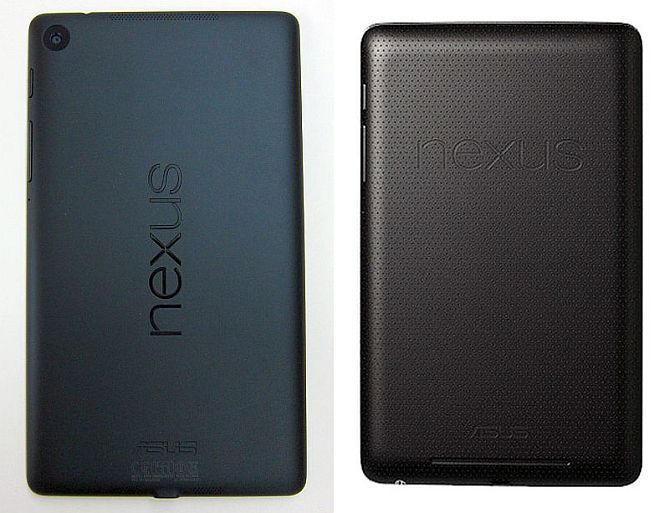
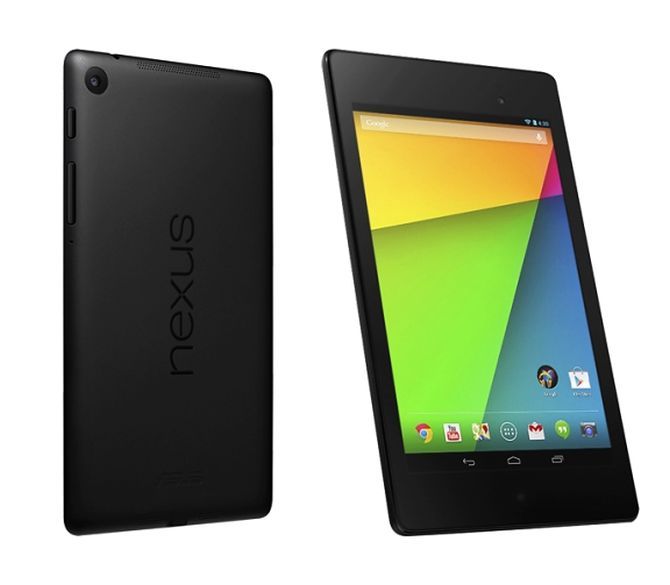








article