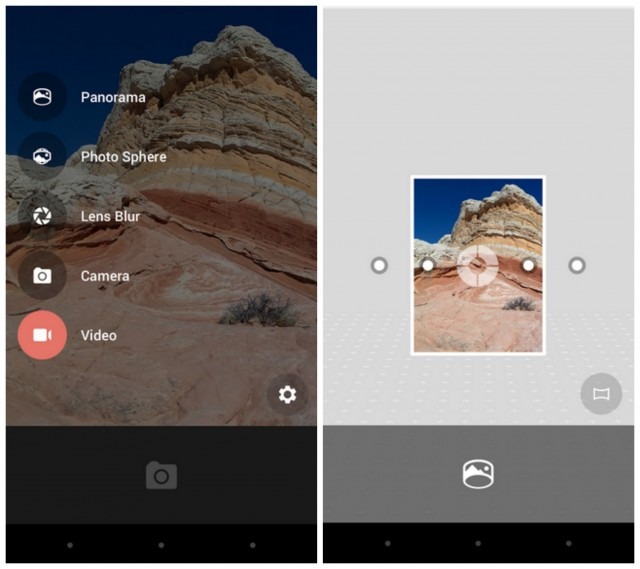| « Back to article | Print this article |
Google rolls the camera dice
So Google has finally come out with an update, Google Camera, to its often scrutinised camera application.
What makes the app more interesting is that it will be available to all devices running on Android 4.4 KitKat, not just the Nexus or pure Google devices.
Since the application can be downloaded from the Play Store, it also means any future tweaks and updates to the application will be available easily and quickly.
Google has shuffled things here and there and tried to take the photography experience for Android users to the next level.
There are significant changes in the design and functionality of the camera now.
Click NEXT to read further. . .
Google rolls the camera dice
Shutter bar and quicker focus
No more shutter button people.
Google has replaced the blue shutter button with an altogether new shutter bar.
You don’t have to hit a specific button to click a picture, which would divert your attention from the subject.
You can now touch anywhere on the bar to take a click.
The shutter bar does takes up quite some space on the screen but it does, indeed, make clicking more easy now.
Also, the camera is focusing more quickly now.
There is a visible difference in the amount of time.
Google Camera takes a mere one to two seconds to focus on the subject -- much better than the previous app.
Click NEXT to read further. . .
Google rolls the camera dice
The depth of field touch
Lens Blur, a new feature in Google Camera, allows users to implement a shallow depth of field in the picture.
You can either make the subject prominent and the background blurry or vice-versa.
The fact that you can make changes to the effect even after the picture has been clicked makes this feature more appealing.
In simple words, you can now take SLResque shots with your device.
Better Panorama and Photo Sphere
There are also a few additions to the Panorama and Photo Sphere features in Google Camera.
Pictures clicked in the Photo Sphere mode can now be tweaked to go up to a resolution of 50MP -- which means a rich picture output and more pixels.
Meanwhile, you can also adjust the resolution setting of the Panorama pictures.
Click NEXT to read further. . .
Google rolls the camera dice
Old stuff out, new ones in
The countdown option, time lapse mode and white balance adjustment are a few features that have been done away with but there’s a chance they might be reinstated depending on user reviews.
On the other hand, the new features in Google Camera are worth mentioning.
The editing options available with Photos are much better than with the previous application.
The interface has been made more usable and you don’t have to search much to switch between various modes, which was the case in the previous version. And lastly, there is a change in the camera logo as well.
Released on April 16, the Google Camera has received mostly positive reviews so far.
There are bound to be more changes depending on user feedback.
And, the fact that the update is currently available on only devices running Android 4.4 KitKat shouldn’t be a problem since Google has said in a few months it will make the app available to more devices to make ‘photography easier, faster and more fun’.
Click NEXT to read further. . .