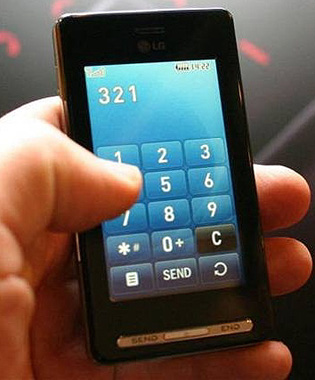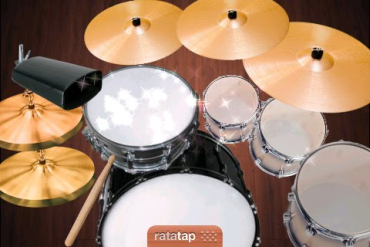| « Back to article | Print this article |
How to play piano, guitar on smartphones, iPad
Touchscreens have changed the way we interact with handheld devices. Developers have started targeting 'touch' features across a multitude of apps allowing users a unique experience to learn musical instruments on their smartphones and Tablet PCs.
You can now invest a few rupees on a music app and learn playing piano, drums, tanpura or guitar - straight from your touchscreen device. We review some of the top-rated music apps.
Click NEXT to read more...
How to play piano, guitar on smartphones, iPad
The settings allow you to change the instrument type - pick and choose if you want to play an electric guitar, acoustic guitar or classical guitar.
The good thing about the Pocket Guitar app is that it looks simple when you look at the main interface - some strings and a space at the bottom to strum.
But you will see that besides a number of preset tunings, you also have the option to tune any string up to an octave in either direction.
The PocketGuitar obviously doesn't play like a real guitar - as there's no tactile surface to tell your fingers when you are on a certain string or fret. Regardless of that, what you can do on the app sounds pretty good.
Click NEXT to read more...
How to play piano, guitar on smartphones, iPad
There's more - you can even create drum rolls, bend the pitch of the sound depending on the drum's surface area you tap and even jam it with songs stored in your iPhone or iPad's music library.
The app also lets you record, upload and share it with your friends online. We enjoyed the using the "dueling drumsets" mode where two drum kits come alive on the device screen and enable two people to play with the app at the same time.
Click NEXT to read more...
How to play piano, guitar on smartphones, iPad
The most incredible feature about GarageBand is that you can plug real instruments (guitar or microphone) and use the iPad as a stomp box - complete with different models of amp-sounds, boxes, and microphone effects.
Each instrument comes with multiple variations: For example, the keyboard offers a grand piano, classic rock organ, electric piano or smooth clave.
Click NEXT to read more...
How to play piano, guitar on smartphones, iPad
If you're thinking about introducing your child to the world of piano, then this is an app well-worth the purchase price.
The user interface is colourful and simple, and a character called 'Juno' guides you through three stages the app - Learn a Song, Play Together, or Free Play.
Learn a Song makes your touchscreen a functional keyboard. Three simple songs are available to learn and if you hit a wrong note then Juno takes you back.
Parents can join in the Play Together mode and adults or even kids can master tunes in the Free Play mode.
Click NEXT to read more...
How to play piano, guitar on smartphones, iPad
This app allows you to play the piano, drums, metronome and pitch pipe among others. Complete with a usable metronome and chromatic pitch pipe, we were able to use this app for leisure and some real music practice.
The piano and drum set sound good but the 'Learn to Play' mode is limited. This app has been extremely well-received by Android users.
A Lite version of Musical is also available for free. Having been updated recently, the app now comes optimised for Tablet PCs.
Click NEXT to read more...
How to play piano, guitar on smartphones, iPad
Electrum Drum Machine (Android)
Price: $3.99
Electrum is a drum machine for your Android device. It plays eight sounds simultaneously and you can programme up to 32 patterns.
We tried Electrum on the recent Android handsets, including the Samsung Galaxy Tablet and had no issues with it. But the app's response depends on the device.
You can load samples from your memory card into the Electrum or record your own samples. The app allows you to edit the pitch and volume or simply use the shuffle knob to add some swing to the beat.
The sound quality of the audio files is clear but it does not exactly match the highest standards.
The only negative is that it does not allow you to upload the tunes directly from the device (requires to be connected to a PC for sharing).